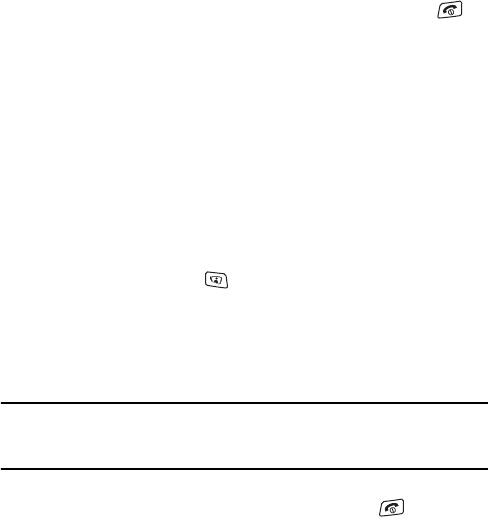
Video Calling
34
4. When you want to end your call, briefly press the end key or
close the phone.
Receiving a video call
When somebody requests a video call with you, the phone rings and
displays the incoming video call image. When the caller can be
identified, the caller’s phone number or name, if stored in your
Contact list, is displayed.
To answer a video call:
1. If necessary, open the phone.
2. Press the video send key or the Accept soft key to answer the
incoming video call.
Your phone switches to video calling mode. During the video call,
you will be able to see and hear the person you are talking to in
real-time.
Note: When you receive a video call, your video will not be transmitted until you click the
Show Me soft key. After the video call is set up, then you will be able to see and hear the
person you are talking to in real-time.
3. When you want to end your call, briefly press the key or
close the phone.


















