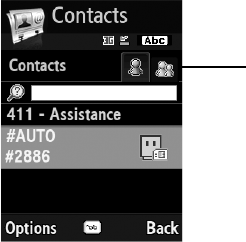
Contacts
136
Contacts
You can store phone numbers and their corresponding names in
both your SIM card and phone’s memory. They are physically
separate but are used as a single entity, called your Contacts
(Menu 8).
From the Contacts menu, you can view two tabs: Contacts and
Groups.
Contacts
The Contacts tab displays all your stored phone numbers located in
both your phone’s memory and your SIM card.
While viewing your Contacts list, press the Options soft key to access
the following options:
♦View: Displays the details for the highlighted contact.
♦Add New Contact: Allows you to create a new contact. See “Adding
a new contact” on page 138.
♦Voice call: Calls the highlighted contact.
Press the left or right
navigation keys to move
between the tabs.


















