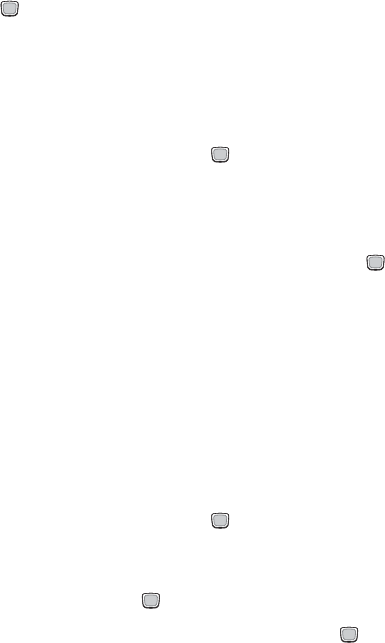
Contacts
139
5. If you are saving the number to your Phone, select the type of
number (Mobile, Landline, etc.), and press the Select soft key or
the key. If you are saving the number to your SIM card, skip
this step.
6. Enter a First Name and then press the down navigation key.
7. Enter a Last Name. For further details about entering characters,
see “Entering Text” on page 39.
8. When you are finished, press the key to save the contact.
Storing a number using the Contacts menu
1. In Idle mode, press the Menu soft key to access the menu.
2. Highlight Contacts and press the Select soft key or the key.
3. Press the Options soft key. Scroll to Add new Contact by
pressing the up or down navigation key and press the Select soft
key.
4. Select a memory location, either Phone or SIM, by pressing the
up or down navigation key and press the Select soft key.
5. Enter a First Name and then press the down navigation key.
6. Enter a Last Name. For further details about entering characters,
see “Entering Text” on page 39.
7. When you are finished, press the key to save the contact.
Searching for a number by name
1. In Idle mode, press the key to access the Main Menu.
2. Highlight Contacts and press the Select soft key or key.


















