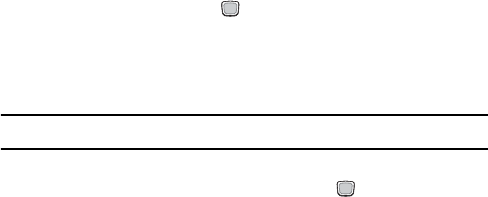
Settings
155
6. Highlight On and press the key to access the On options.
7. Scroll up or down to select the amount of time you want the
screens to remain backlit when the phone is idle. Press the OK
soft key to make the selection.
Note: Shorter backlight times maximize battery charge duration.
8. Scroll down to highlight Dim and press the key to access the
Dim options.
9. Scroll up or down to highlight the amount of time the screen
stays on without backlighting after the backlight time expires.
Keep in mind, when the specified Dim time expires, the screen
will turn off until you press a button or key again.
10.Press the OK soft key to make the selection.
11.Press the Save soft key to save the new settings.
Keypad light
This menu lets you specify how long the keypad remains lit while the
phone is idle.
To modify the Keypad Light settings:
1. In Idle mode, press the Menu soft key to access the menu.
2. Highlight Settings and press the Select soft key.
3. Highlight Display settings and press the Select soft key.
4. Highlight Light settings and press the Select soft key.
5. Highlight Keypad light and press the Select soft key. The options
are displayed with the current setting.


















