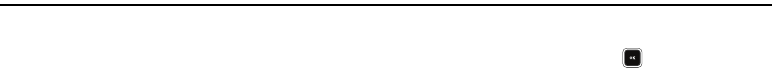
97
Section 12: Bluetooth
Bluetooth is a short-range wireless communications technology
capable of exchanging information over a distance of about 30
feet without requiring a physical connection.
With Bluetooth, you don't need to line up the devices to beam
information. If the devices are within a range of one another, you
can exchange information between them, even if they are located
in different rooms.
The Bluetooth wireless technology settings menu provides the
ability to view and change the device name, show the visibility,
and set the security for the device.
Turn Bluetooth On/Off
When the Bluetooth is turned on, you can use the Bluetooth
features available. When the Bluetooth is turned off, you cannot
send or receive information via Bluetooth. To save battery life or
in situations where Bluetooth use is prohibited, such as airline
traveling, you can turn off the Bluetooth wireless technology
headset. (For more information, refer to “Bluetooth Settings” on
page 98.)
Accessing Bluetooth
1. In Standby mode, press Menu ( ), then select
Bluetooth. The following sub-menus appear in the
display:
• Add New Device
• Registered List
• Bluetooth Settings
2. Select the desired Bluetooth sub-menu.
Add New Device
To search for available Bluetooth devices:
1. At the Bluetooth menu, select Add New Device.
If Bluetooth is off, you are prompted to “
Turn Bluetooth
on?
”.
•
To turn Bluetooth on, press the
Yes
soft key.
•
To leave Bluetooth off, press the
No
soft key.
“
Place device you are connecting to in discoverable mode
”
appears in the display.


















