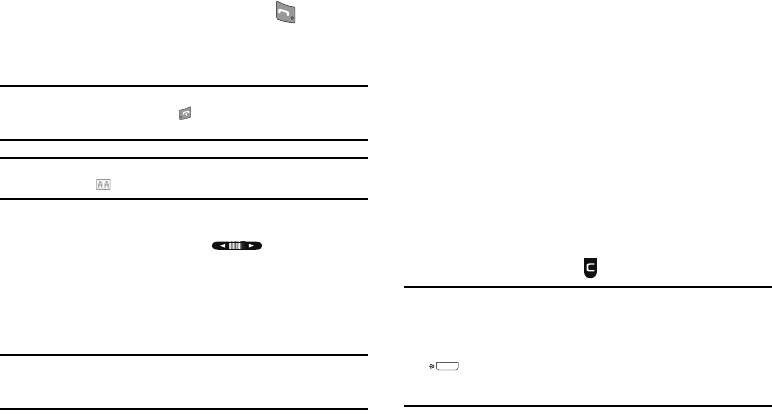
Call Functions 26
–
The calling party ends the call.
–
The call is sent to voicemail.
Answering an Incoming Call
ᮣ
Slide your phone open, if closed, or press . The ring
tone and/or vibration stop and the caller’s voice can be
heard in the earpiece.
Tip:
You can set your phone to automatically answer calls or to answer calls
when you press any key but the key or automatically. (For more
information, refer to “Call Settings” on page 120.)
Note:
If you set the
Auto Answer
option to any value other than
Off
, the Auto
Answer icon ( ) displays.
Adjusting the Call Volume
During a call, press the Volume key ( ) Up or Down until
the you hear the other party to the call at the desired loudness.
The Volume key is on the left side of phone.
The In-Use Options Menu
You can access numerous menus and features while in a call.
Note:
If the call is disconnected while you are accessing the In-Use Option,
the In-Use Option disappears from the display and the phone
eventually returns to Standby mode.
1. While in a call, press the Options soft key.
The following menu items appear in the display:
• Message
— The
Messages
menu appears in the display. (For
more information, refer to
“Messaging”
on page 51.)
•Contacts
— The Contacts
Find
screen appears in the display.
• Recent Calls
— The recent calls list appears in the display.
• Connect Bluetooth
— Connects to a Bluetooth headset or
handsfree device in your Registered List. (For more information,
refer to
“Registered List”
on page 98.)
• Send DTMF
— Sends your phone number as DTMF tones.
• Voice Privacy
— Select
Standard
or
Enhanced
voice privacy.
•Location
— Lets you change your phone’s Location setting. (For
more information, refer to
“Location”
on page 120.)
Do one of the following:
•
Select the desired sub-menu or feature.
•
Exit the menu by pressing .
Tip:
You can block/restore sound going to the other parties on this call by
pressing the
Mute
/
Unmute
soft key. This can reduce noise on
conference calls.
You can enable/disable Speakerphone mode by pressing and holding
. Speakerphone mode enables you to conduct a call hands-free
and to share a call with other people nearby. (For more information, refer
to “Responsible Listening” on page 144.)


















