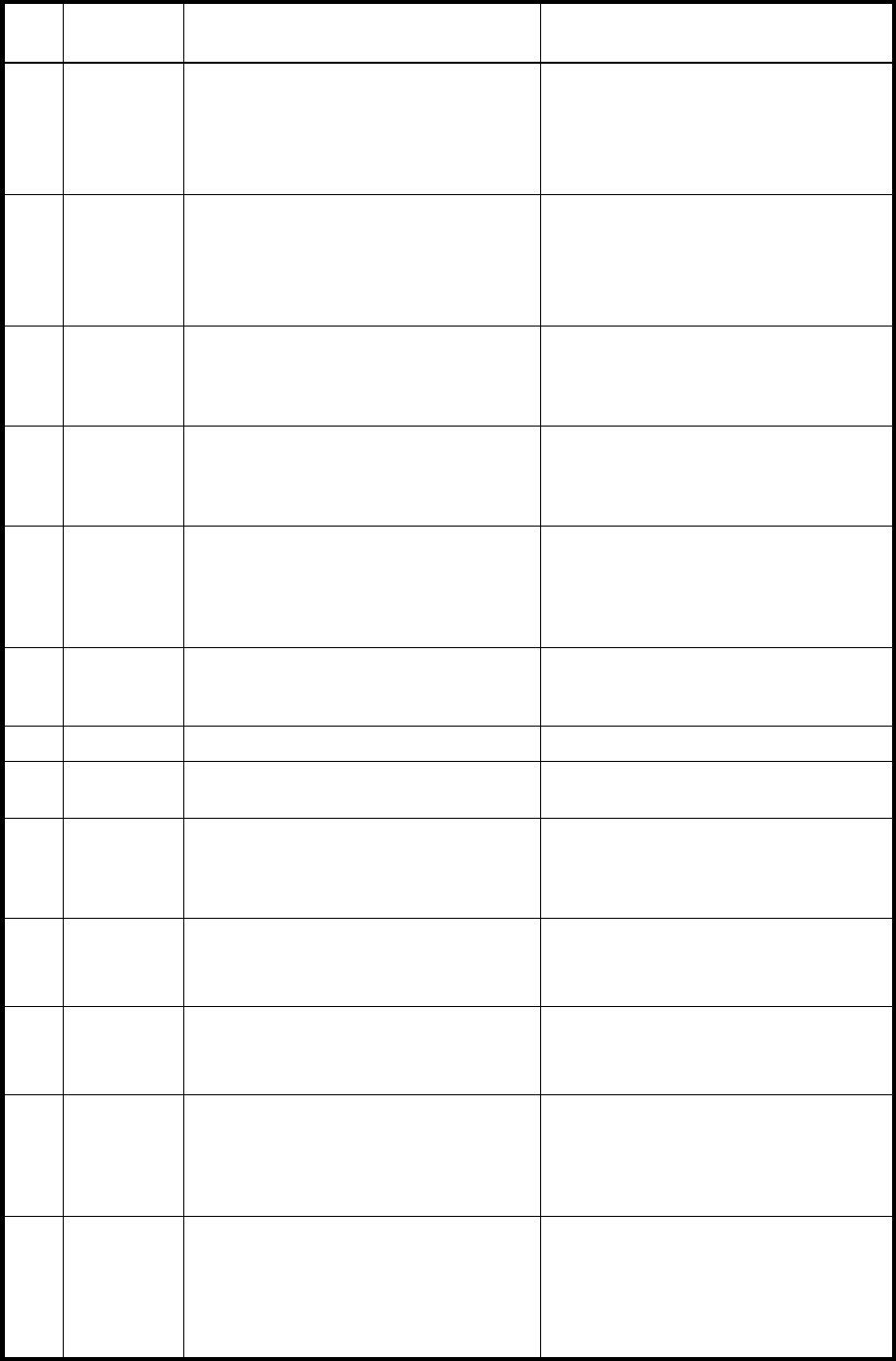
100 Event code reference
230 Warning The snap pool has reached the snap pool
error threshold.
The system will take the action set up in the
policy. Default is to delete the oldest
snapshot.
You can expand the snap pool or delete
snapshots.
231 Critical The snap pool has reached the snap pool
critical threshold.
The system will take the action set up in the
policy. Default is to delete all snapshots on
the snap pool.
If the policy is to halt writes, then you must
free up space on the snap pool master, or
convert the master volume to a standard
volume in order to resume operations.
232 Warning The maximum number of enclosures allowed
for the current configuration has been
exceeded.
The platform does not support the number of
enclosures that are configured. The firmware
has removed the enclosure indicated by this
event from its configuration.
233 Warning The specified disk type is invalid and not
allowed in the current configuration.
One or more disks are not allowed for this
platform. They have been removed from the
configuration. Replace the disallowed disks
with ones that are supported.
234 Critical The specified snap pool is unrecoverable and
can therefore no longer be used.
All the snapshots associated with this snap
pool are invalid and the user may want to
delete them. However, the data on the
master volume can be recovered by
converting it to a standard volume.
235 Informational A non-disk SCSI device, such as an EMP or
partner controller, has reported a check
condition.
236 Informational A special shutdown operation has started.
237 Informational A firmware update has started and is in
progress.
238 Warning An attempt to write license data failed due to
an invalid license.
Check the license for what is allowed for the
platform, make corrections as appropriate,
and reinstall. If the license is invalid, the
write will fail.
239 Warning A timeout has occurred while flushing the
CompactFlash.
Cycle power and restart the system.
If the error persists, save the log files and
contact a service technician.
240 Warning A failure has occurred while flushing the
CompactFlash.
Cycle power and restart the system.
If the error persists, save the log files and
contact a service technician.
241–
242
Informational CompactFlash status events generated by the
auto-write-through feature whenever an
environmental change occurs. If an
auto-write-through-trigger condition has been
met, write-back cache is disabled.
243 Informational A new RAID enclosure has been detected.
This happens when a controller FRU is moved
from one enclosure to another and the
enclosure detects that the midplane WWN is
different from the WWN it has in its local
flash.
Table 14 Event code descriptions and recommended actions (continued)
Event
code
Event type Description Recommended action


















