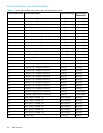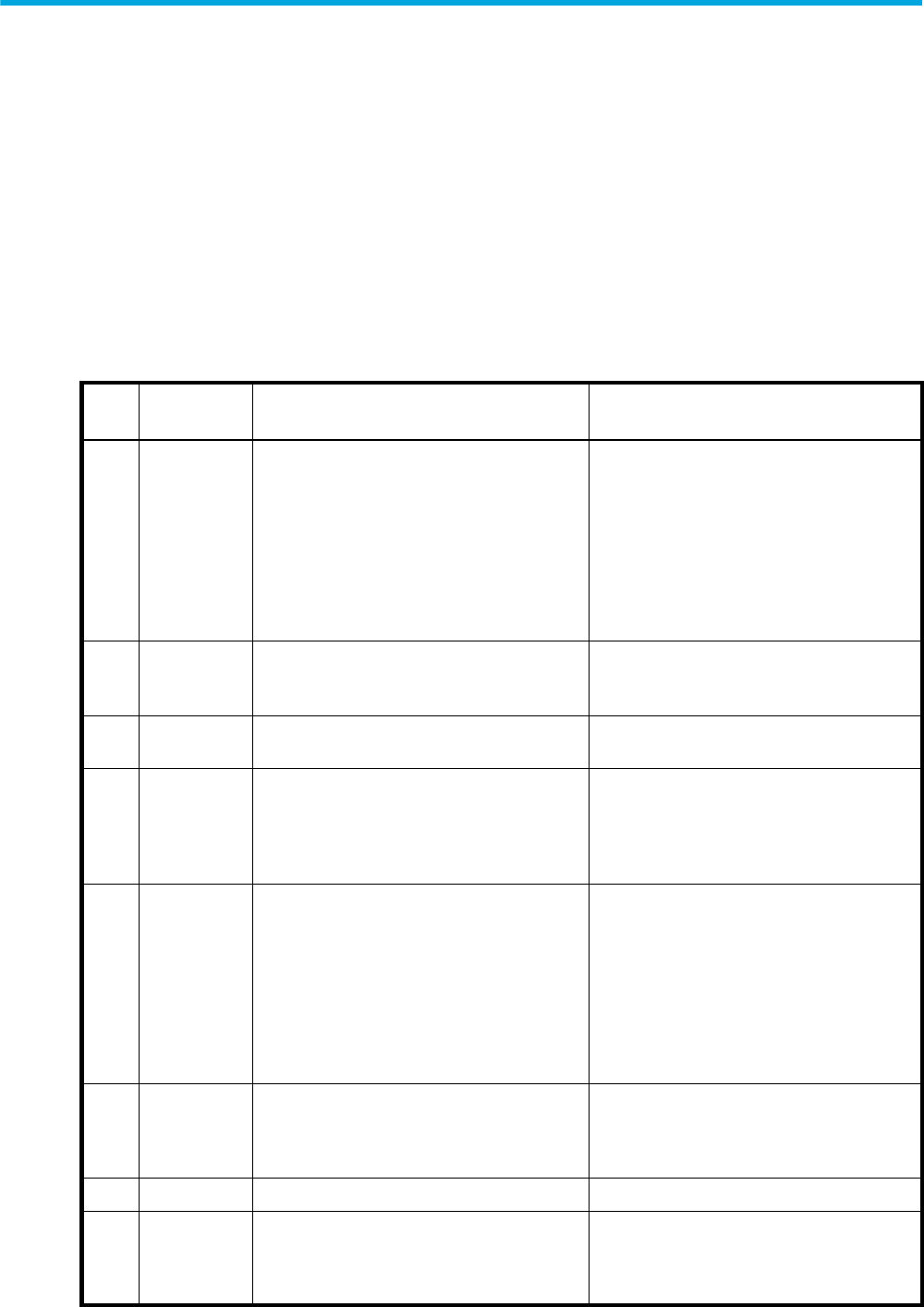
HP StorageWorks 2000 G2 Modular Smart Array Reference Guide 89
B Event code reference
Information in this appendix is for reference by storage administrators and technical support personnel to
aid troubleshooting.
An event code identifies a type of event that has occurred in the storage system, and corresponds to an
event message that is recorded in the system’s event log, which you can view using SMU or the CLI. You
may also receive notifications, depending on your SMU event notification settings.
An event may result from one or more errors, each of which has an error code. Error codes provide more
information to technical support personnel about the problem that occurred on the system. (Error codes are
not described in this guide.)
The following table describes the events that can occur during operation. Events are listed in order by
numeric event code. Recommended actions available at this time are also listed.
Table 14 Event code descriptions and recommended actions
Event
code
Event type Description Recommended action
1 Warning A disk in the specified vdisk failed. The vdisk
is online but not fault tolerant. If a spare is
present the controller automatically uses the
spare to reconstruct the vdisk.
• See Table 15.
•
If dynamic spares is enabled, replace the
failed disk. The system automatically
reconstructs the vdisk.
• If dynamic spares is disabled and no
spare is available, replace the failed
disk and add it as a vdisk spare to the
critical vdisk.
3 Critical The specified vdisk is now offline. If a spare
is present the controller automatically uses
the spare to reconstruct the vdisk.
If no spare is available, replace the failed
disk and add it as a vdisk spare to the
critical vdisk.
4 Informational A disk had an uncorrectable error and the
controller reassigned the block.
6 Informational
or warning
Vdisk creation status. This event is logged as
informational if creation immediately failed,
was canceled by the user, or succeeded. This
event is logged as a warning if creation
failed during initialization.
8 Warning A disk in a vdisk failed and the vdisk
changed to a critical or offline state. If a
spare is present the controller automatically
uses the spare to reconstruct the vdisk.
• See Table 15.
• If dynamic spares is enabled, replace the
failed disk. The system automatically
reconstructs the vdisk.
• If dynamic spares is disabled and no
spare is available, replace the failed
disk and add it as a vdisk spare to the
critical vdisk.
9 Informational A spare disk has been used in a critical vdisk
to bring the vdisk back to a fault-tolerant
state. Vdisk reconstruction starts
automatically.
16 Informational A global spare has been added.
18 I nfo rm at ion a l
or warning
Vdisk reconstruction status. This event is
logged as informational if reconstruction
succeeded, or as a warning if reconstruction
failed.