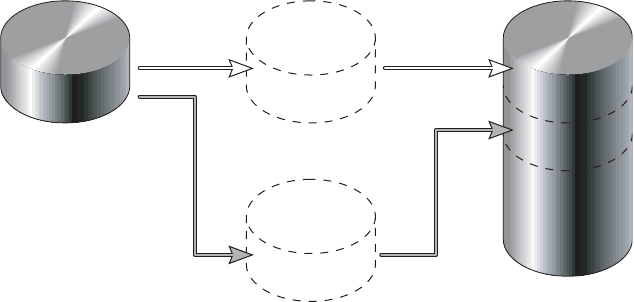
20 Getting started
• The Maximum option lets the controller dynamically calculate the maximum read-ahead cache size for
the volume. For example, if a single volume exists, this setting enables the controller to use nearly half
the memory for read-ahead cache. Only use Maximum when disk latencies must be absorbed by
cache.
• The Disabled option turns off read-ahead cache. This is useful if the host is triggering read ahead for
what are random accesses. This can happen if the host breaks up the random I/O into two smaller
reads, triggering read ahead.
You can also change the optimization mode. The standard read-ahead caching mode works well for
typical applications where accesses are a combination of sequential and random; this method is the
default. For an application that is strictly sequential and requires extremely low latency, you can use Super
Sequential mode. This mode makes more room for read-ahead data by allowing the controller to discard
cache contents that have been accessed by the host.
About the Snapshot feature
Snapshot is a licensed feature that provides data protection by enabling you to create and save snapshots
of a volume. Each snapshot preserves the source volume's data state at the point in time when the snapshot
was created. Snapshots can be created manually or by using the task scheduler.
When the first snapshot is taken of a standard volume, the system automatically converts the volume into a
master volume and reserves additional space for snapshot data. This reserved space, called a snap pool,
stores pointers to the source volume's data. Each master volume has its own snap pool. The system treats a
snapshot like any other volume; the snapshot can be mapped to hosts with read-only access, read-write
access, or no access, depending on the snapshot's purpose. Any additional unique data written to a
snapshot is also stored in the snap pool.
The following figure shows how the data state of a master volume is preserved in the snap pool by two
snapshots taken at different points in time. The dotted line used for the snapshot borders indicates that
snapshots are logical volumes, not physical volumes as are master volumes and snap pools.
Figure 1 Relationship between a master volume and its snapshots and snap pool
The snapshot feature uses the single copy-on-write method to capture only data that has changed. That is,
if a block is to be overwritten on the master volume, and a snapshot depends on the existing data in the
block being overwritten, the data is copied from the master volume to the snap pool before the data is
changed. All snapshots that depend on the older data are able to access it from the same location in the
snap pool; this reduces the impact of snapshots when writing to a master volume. In addition, only a single
copy-on-write operation is performed on the master volume.
The storage system allows a maximum number of snapshots to be retained, as determined by an installed
license. For example, if your license allows four snapshots, when the fifth snapshot is taken an error
message informs you that you have reached the maximum number of snapshots allowed on your system.
Before you can create a new snapshot you must either delete an existing snapshot, or purchase and install
a license that increases the maximum number of snapshots.
MasterVolume-1 Snap Pool-1
Snapshot-1
Snapshot-2
(Monday)
(Tuesday)


















