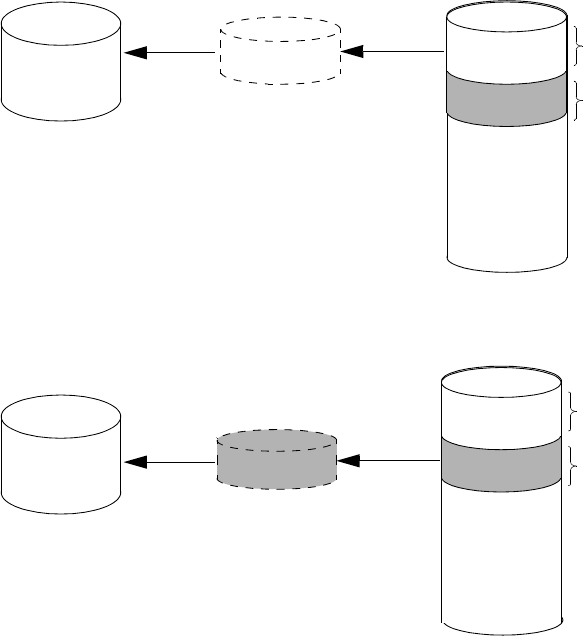
HP StorageWorks 2000 G2 Modular Smart Array Reference Guide 21
The snapshot service has two features for reverting data back to original data:
• Deleting only modified data on a snapshot. For snapshots that have been made accessible as
read-write, you can delete just the modified (write) data that was written directly to a snapshot. When
the modified data is deleted, the snapshot data reverts to the original data that was snapped. This
feature is useful for testing an application, for example. You might want to test some code, which writes
data to the snapshot. Rather than having to take another snapshot, you can just delete any write data
and start again.
• Rolling back the data in a source volume. The rollback feature enables you to revert the data in a
source volume to the data that existed when a specified snapshot was created (preserved data).
Alternatively, the rollback can include data that has been modified (write data) on the snapshot since
the snapshot was taken. For example, you might want to take a snapshot, mount that snapshot for
read/write, and then install new software on that snapshot for test purposes. If the software installation
is successful, you can rollback the master volume to the contents of the modified snapshot (preserved
data plus the write data).
The following figure shows the difference between rolling back the master volume to the data that
existed when a specified snapshot was created (preserved), and rolling back preserved and modified
data.
Figure 2 Rolling back a master volume
About the Volume Copy feature
Volume Copy is a licensed feature that enables you to copy a volume or a snapshot to a new standard
volume.
While a snapshot is a point-in-time logical copy of a volume, the volume copy service creates a complete
“physical” copy of a volume within a storage system. It is an exact copy of a source volume as it existed at
the time the volume copy operation was initiated, consumes the same amount of space as the source
volume, and is independent from an I/O perspective. Volume independence is a key distinction of a
volume copy (versus a snapshot, which is a “virtual” copy and dependent on the source volume).
MasterVolume-1
Snap Pool-1
MasterVolume-1
Snap Pool-1
Snapshot-1
(Monday)
Preserved Data
Modified Data
(Tuesday)
Snapshot-1
Modified Data
(Tuesday)
When you use the rollback feature, you
can choose to exclude the modified data,
which will revert the data on the master
volume to the preserved data when
the snapshot was taken.
(Monday)
Preserved Data
Or you can choose to include the modified
data since the snapshot was taken, which
will revert the data on the master volume
to the current snapshot.


















