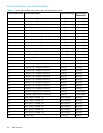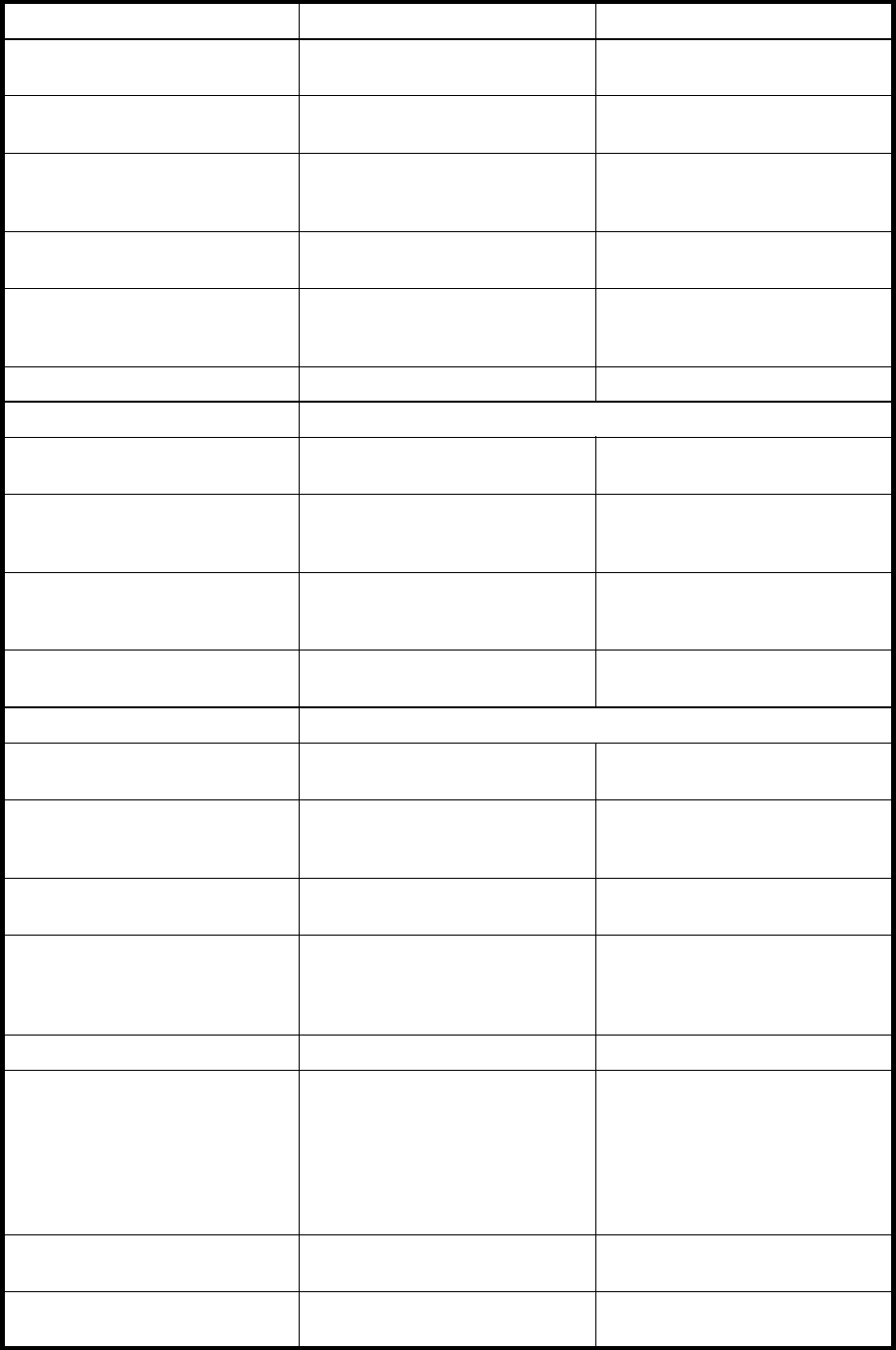
80 SNMP reference
connUnitContact Settable: Contact information for this
connectivity unit
Default: Uninitialized Contact
connUnitLocation Settable: Location information for this
connectivity unit
Default: Uninitialized Location
connUnitEventFilter Defines the event severity that will be
logged by this connectivity unit.
Settable only through SMU.
Default: info[8]
connUnitNumEvents Number of events currently in the
connUnitEventTable
Varies as the size of the Event Table
varies
connUnitMaxEvents Maximum number of events that can
be defined in the
connUnitEventTable
400
connUnitEventCurrID Not supported 0
connUnitRevsTable Includes the following objects as specified by the FA MIB2.2 Spec
connUnitRevsUnitId connUnitId of the connectivity unit
that contains this revision table
Same as connUnitId
connUnitRevsIndex Unique value for each
connUnitRevsEntry between 1
and connUnitNumRevs
See External details for
connUnitRevsTable on page 83
connUnitRevsRevId Vendor-specific string identifying a
revision of a component of the
connUnit
String specifying the code version.
Reports “Not Installed or Offline” if
module information is not available.
connUnitRevsDescription Description of a component to which
the revision corresponds
See External details for
connUnitRevsTable on page 83
connUnitSensorTable Includes the following objects as specified by the FA MIB2.2 Spec
connUnitSensorUnitId connUnitId of the connectivity unit
that contains this sensor table
Same as connUnitId
connUnitSensorIndex Unique value for each
connUnitSensorEntry between
1 and connUnitNumSensors
See External details for
connUnitSensorTable on page 84
connUnitSensorName Textual identification of the sensor
intended primarily for operator use
See External details for
connUnitSensorTable on page 84
connUnitSensorStatus Status indicated by the sensor ok[3], warning[4], or failed[5] as
appropriate for FRUs that are
present, or other[2] if FRU is not
present.
connUnitSensorInfo Not supported Empty string
connUnitSensorMessage Description the sensor status as a
message
connUnitSensorName followed
by the appropriate sensor reading.
Temperatures display in both Celsius
and Fahrenheit; for example, CPU
Temperature (Controller Module A):
48C 118F). Reports “Not installed”
or “Offline” if data is not available.
connUnitSensorType Type of component being monitored
by this sensor
See External details for
connUnitSensorTable on page 84
connUnitSensor
Characteristic
Characteristics being monitored by
this sensor
See External details for
connUnitSensorTable on page 84
Table 10 FA MIB 2.2 objects, descriptions, and values (continued)
Object Description Value