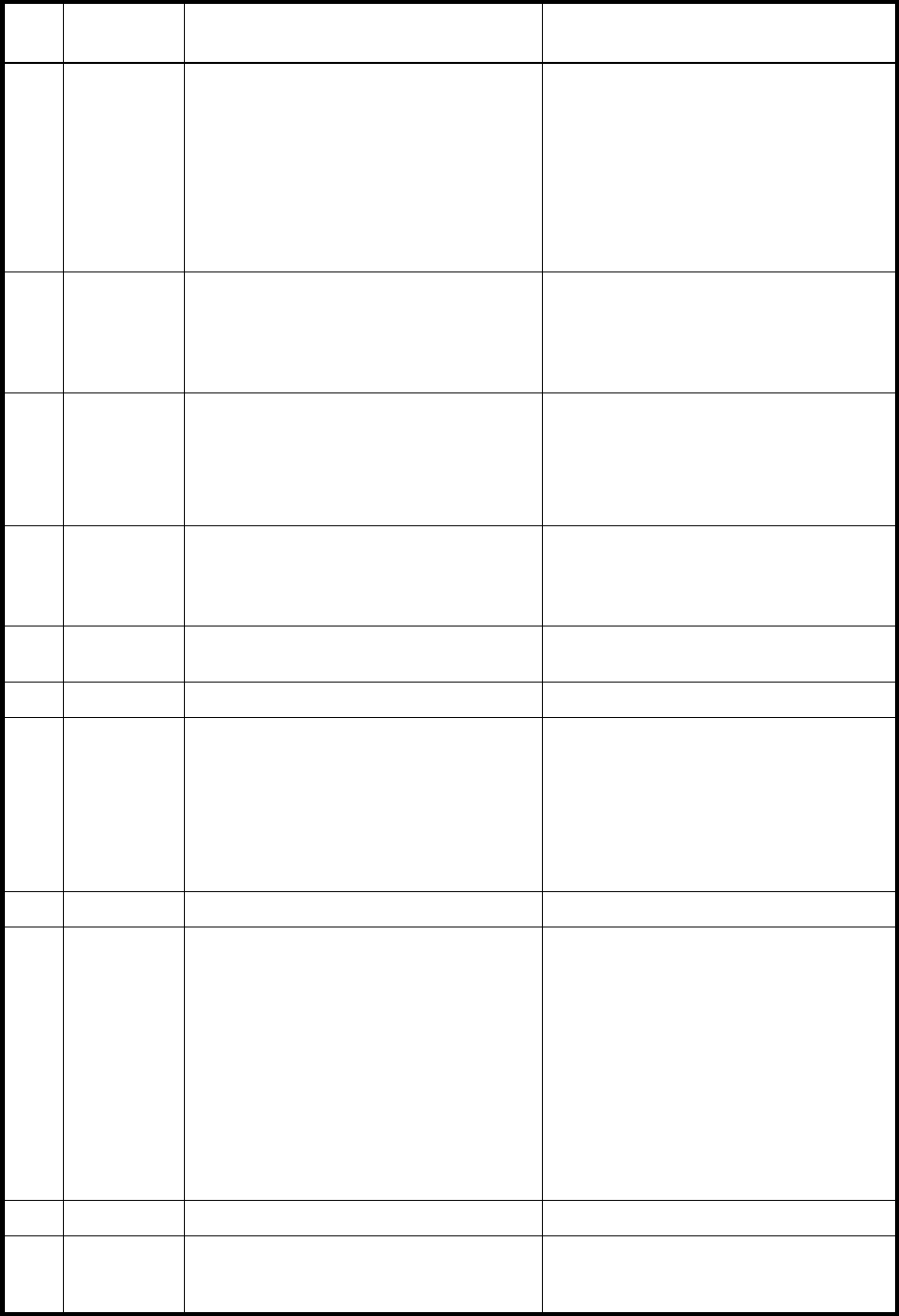
98 Event code reference
190–
201
Informational Includes component-specific environmental
indicator events generated by the
auto-write-through feature when an
environmental change occurs. If an
auto-write-through-trigger condition has been
met, write-back cache is disabled and event
188 is also logged. Once the fault is
resolved, event 187 is logged to indicate that
write-back mode has been restored.
202 Informational An auto-write-through-trigger condition has
been cleared, causing write-back cache to
be re-enabled. The environmental change is
also logged. (See events 190–200 and 241
and 242.)
203 Warning An environmental change occurred that
allows write-back cache to be enabled, but
the auto-write-back preference is not set.
The environmental change is also logged.
(See events 190–200.)
Manually enable write-back cache.
204 Warning or
informational
This event is generated by the hardware flush
firmware whenever the boot processing
firmware needs to inform the user about
something.
Send the log file to the service technician for
further diagnosis.
205 Informational The specified volume has been mapped or
unmapped.
206 Informational Vdisk scrub has started.
207 Informational,
warning, or
critical
Vdisk scrub has completed. The event
message reports the number of:
• Data parity mismatches for RAID 3, 5, 6,
and 50
• Mirror verify errors for RAID 1 and 10
• Medium errors for other RAID levels
If data parity errors are reported, contact
technical support. Data may be at risk.
210 Informational All snapshot volumes have been deleted.
211 Informational
or Warning
The SAS topology has changed; components
were added or removed. The message
specifies the number of elements in the SAS
map, the number of expanders detected, the
number of expansion levels on the native
(local controller) side and on the partner
(partner controller) side, and the number of
device PHYs. This event is logged as
informational anytime the number of SAS
expanders change. This event is logged as a
warning if no elements are detected in the
SAS map.
If the event is a warning, ensure that the SAS
map is up and that all expected disks are
detected. If the SAS map is not up or
expected disks are not detected, perform a
rescan. If a rescan does not resolve the
problem, then shut down and restart both
controllers.
212 Informational All master volumes have been deleted.
213 Informational A standard volume has been converted to a
master volume or a master volume has been
converted to a standard volume.
Table 14 Event code descriptions and recommended actions (continued)
Event
code
Event type Description Recommended action


















