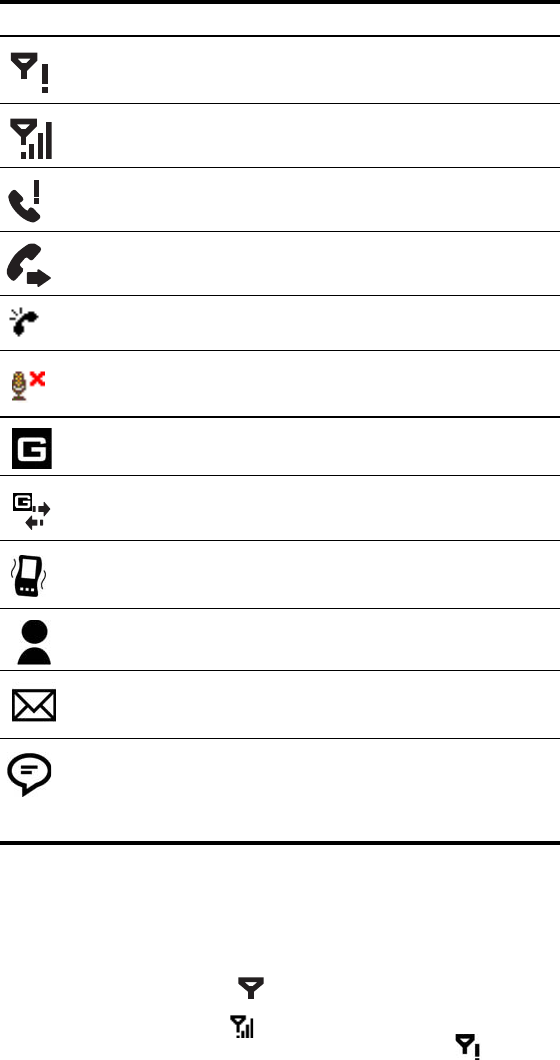
Using the Phone Features 5–6
Checking Your Connection
and Signal Strength
After you insert the activated SIM card into your HP iPAQ, your unit
connects to your service provider’s network.
The powered on icon indicates that you are connected to your service
provider’s network. After that, full strength connection is indicated by the
signal strength icon . The number of vertical bars in the icon diminish
as the signal strength diminishes. The phone icon indicates no signal.
Phone connection unavailable or network error.
Signal strength indicator for phone functions.
Call missed. Tap this icon to view missed calls.
Call Forwarding Active.
Phone Volume is active.
Microphone is in mute position.
GPRS Service is available.
Active data connection to GPRS network.
Event notifications set to vibrate instead of alarm. To
set to vibrate: Tap Speaker icon in the Navigation
bar and in the pop-up menu, tap Vibrate.
One or more instant messages have been received.
Tap this icon to view messages.
One or more e-mail/SMS/MMS or voicemail
messages have been received. Tap this icon to
view messages.
Message Center indicates messages received from
different communication areas such as phone or
voice messages, e-mail/SMS/MMS,
announcements, etc. Tap this screen icon to view all
messages in the message center.
Phone Icons Definition
(continued)


















