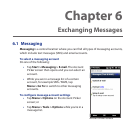140 Exchanging Messages
• Tap
to record MMS video and insert it into the MMS message.
• Tap to quit selection and return to the MMS message.
7. Enter text and insert audio clips by tapping the respective areas. See “To add text
to an MMS message” and “To add an audio clip to an MMS message” for details.
8. To add more slides, tap or tap Menu > Slides > Insert Slide. Repeat steps
5 and 6 to add photos/videos, text, and audio to your slides.
9. Tap Send to send the MMS message.
Tip You can also send an MMS message from Pictures & Videos, Album, or the Camera
program.
To add text to an MMS message
When you tap Insert text here on your MMS message, an empty screen appears
where you can enter your text. You can insert the following types of information:
Enter your own text
Choose from common words
or phrases from the My Text list
Include a Favorites link
Add an emoticon
Insert contact
information
Insert calendar
appointment
Tip To edit or delete a phrase on the My Text list, tap and hold a string, and then tap Edit
or Delete from the shortcut menu. To add a new phrase, tap New.