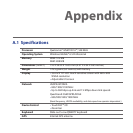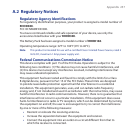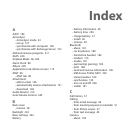Index 269
Settings (main screen)
- Bluetooth 237
- Clock & Alarms 237
- Lock 237, 248
- Sounds & Notifications 237, 244
Settings (Personal folder)
- Buttons 238
- Input 238
- Keyboard Sliding Sound 238
- Owner Information 238
- Phone 238, 244, 245
Settings (System folder)
- About 240, 243
- Auto Volume Control 240
- Certificates 240
- Clear Storage 240, 252
- Customer Feedback 240
- Device Information 240
- Encryption 240, 249
- Error Reporting 240
- External GPS 241
- G-Sensor 241
- Managed Programs 241
- Memory 241
- Power 241
- Regional Settings 241
- Remove Programs 218, 241
- Screen 241, 243
- Task Manager 241, 247
- TouchFLO 241
- TV Out 241
Settings tab (Home screen) 111
SIM Access Profile (SAP) 189
SIM card
- install 28
- PIN 248
- remove 29
SIM Manager
- about 231
- copy contacts to SIM card 231
- copy SIM contacts to device 231
- create SIM contact 231
Sleep mode 32
Smart Dial 47
SMS 92, 135
Soft reset 250
Sounds & Notifications 237, 244
Speakerphone 55, 64
Specifications 255
Speed Dial 58
Start screen
- add a program icon 37
- open 37
Status icons 34
Stock tab (Home screen) 100
Storage card
- encrypt 249
- install 30
Straight Talk 59
Streaming Media 171
SUN Java 223
Synchronize
- ActiveSync 128
- change information types 129
- music and videos 131
- via Bluetooth 130
- Windows Media Player 210
- Windows Mobile Device Center 124
- with computer 128
- with Exchange Server 153