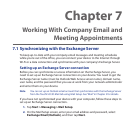148 Exchanging Messages
To download file attachments
POP3 email account:
File attachments are automatically downloaded when you download a
complete email.
IMAP4 and Outlook email accounts:
File attachments appear below the subject of an email message. Tapping an
attachment opens the attachment if it has been fully downloaded or marks it
for download the next time you send and receive email.
You can set automatic download of file attachments. See “Customizing email
settings” in this chapter for details.
To reply to or forward a message
1. On the TouchFLO 3D Home screen, slide to the Mail tab, select the email
account, and then tap Inbox.
2. Open the message and tap Menu > Reply, Menu > Reply All, or
Menu > Forward.
3. Enter your reply message, and then tap Send.
Notes • You can receive and view HTML email messages from any type of email account.
The HTML format is retained, without layout shifting or resizing. HTML email
support in Outlook Mobile is available only if you are synchronizing your device
with Microsoft Exchange Server 2007.
• When replying using an Outlook email account, you can customize ActiveSync to
exclude addresses, including your own, from being added to the recipient list. Tap
Menu > Options in ActiveSync, select the E-mail item, tap Settings, and then tap
Advanced. In the My e-mail addresses text box, enter the email addresses that
you want to exclude.
•
•