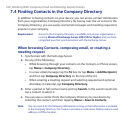Internet 167
8.2 Using Opera Mobile™
Opera Mobile™ is a full-featured Internet browser, optimized for use on your device.
To open Opera Mobile and go to a website
1. On the Home screen, slide to the Internet tab and then tap Launch Web
Browser.
2. On the Opera Mobile screen, tap the address bar.
Note If the address bar is hidden, tap at the bottom-right corner of the screen.
3. Enter the URL address and tap .
The browser screen
1
2
3 4 5 6 7
8
9
1 Refresh the web page being viewed.