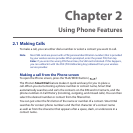44 Getting Started
1.14 Lock Screen
The Lock screen is displayed whenever your device is locked. You can lock your
device to prevent accidental button or LCD display presses when the device is in
your bag or pocket.
When your device is locked, you are still notified of new messages, missed calls, and
upcoming appointments. You can also receive a call and adjust the device volume
when the device is locked.
Locking and unlocking your device
The device is locked when the time out for a device password has elapsed. You can
also lock the device manually.
To lock your device
Press and hold the END button.
To unlock your device
Slide the Lock button ( ) left or right.
If you have locked the device with a password,
you will be prompted for the password when you
unlock the device. See “Protecting your device with
a password” in Chapter 13.