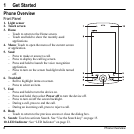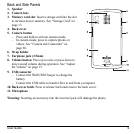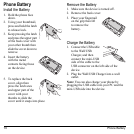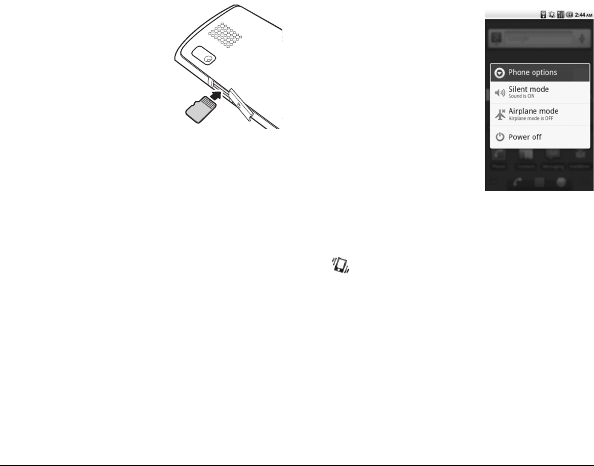
User Guide 13
Storage Card
You can use a compatible microSD
™
card for
more storage space to save your photos,
videos, and other files.
Install the Storage Card
1. Open the memory card
slot cover.
2. Insert the microSD
™
card into the slot with
the metal contacts
facing the back of the
device.
3. Push the microSD
™
card until it snaps into
place.
Remove the Storage Card
Note:
Be sure to follow the steps below before
removing the microSD card. Otherwise, the
data on your device may be lost or damaged.
1. Touch
Home
>
Menu >
Settings
>
SD card
& phone storage.
2. Touch
Unmount SD card
>
OK
.
3. Open the memory card slot cover.
4. Push the microSD
™
card into the slot to
eject card.
Note:
Do not remove the card while
downloading/saving files to the card.
Turn the Device ON or OFF
Turn the Device ON
To turn the device on, press and hold the
End
key.
Turn the Device OFF
1. Press and hold the
End
key. The phone
options window
appears.
2. Touch
Power off
>
OK
to turn the device
off.
Set Device to Silent
Mode
1. Press and hold the
End
key.
The phone
options window appears.
2. Touch
Silent mode
. The vibrate mode icon
appears on the status bar.
Or, on the locked screen, slide the speaker icon
to the left.
To undo silent mode, reverse the steps above or
on the lock
ed screen, slide the vibrate icon to
the left.