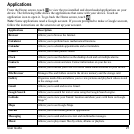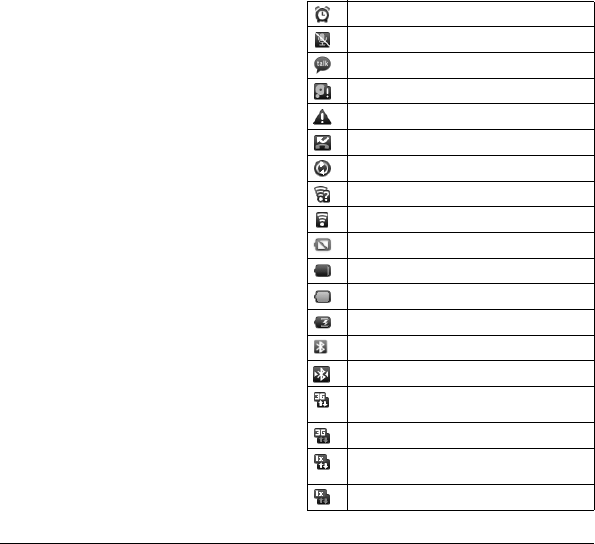
User Guide 19
•
Contacts with phone numbers
: Select
to create a folder of Contacts that have
phone numbers.
•
Starred contacts
: Select to create a
folder of Favorite Contacts.
Rename the folder
1. Touch the folder to open it.
2. Touch and hold the title bar of the folder.
The
Rename folder
screen appears.
3. Enter the desired folder name.
4. Touch
OK
when done.
Add shortcuts on the Home screen to the
folder
1. Touch and hold the item. The item becomes
moveable.
2. Drag the item to the folder.
Access items inside the folder
1. Touch the folder to open it.
2. Touch the icon of the application you want
to access
.
Remove an item or the folder
Follow the same procedures in “Remove an
Item” on page 18.
Status Bar
The status bar, which appears on top of the
screen, displays information such as time,
notifications, and device status.
Notification and Status Icons
These icons may appear on the status bar of
your device.
Alarm clock is set.
Microphone is muted. See page 31.
Chat is ongoing.
Memory is full.
Error notification.
Missed call notification.
Synchronization is active.
An open Wi-Fi network is available.
Wi-Fi signal level.
Battery is empty.
Battery is low.
Battery is full.
Battery is charging.
Bluetooth is enabled.
Bluetooth data connection is active.
3G data service is available. The arrow
animation indicates data connection activity.
3G data service is currently dormant.
1x digital mode connected. The arrow
animation indicates data connection activity.
1x digital mode connection is dormant.