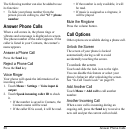User Guide 37
The Contacts list is displayed:
• To use the desired Contact, touch the
Contact.You can select more than one
contact.
3. Type your message in the
Type to compose
field.
4. To access more features, touch
Menu
then
the option:
Note: Some menus may require you to
touch Menu > More.
•
Add subject
: Touch to add a message
subject.
•
Attach
: Touch to attach a picture, video,
or audio files to your message.
•
Insert
smiley
: Touch to open the
Insert
smiley
window and touch the image to
insert.
•
Discard
: Touch to discard the message.
•
All threads
: Touch to save message as
draft and close the compose message
screen.
•
Select Contacts
: Touch to add another
contacts as a recipient.
5. When done, touch
Send
.
Attach Files to Message
To attach a file, touch
Menu > Attach
, then
select one of the following:
•
Pictures
: Touch to attach a picture.
•
Capture picture
: Touch to capture an
image to attach using the device camera.
•
Videos
: Touch to attach a video.
•
Capture video
: Touch to record a video
using the device camcorder and attach to
the message.
•
Audio
: Touch to attach an audio file.
•
Record audio
: Touch to record audio to
attach.
•
Slideshow
: Touch to attach a slide.
Attach Pictures/Videos
1. From the compose message screen, touch
Menu > Attach
.
2. Touch
Pictures
or
Videos
.
3. Touch the thumbnail of desired picture or
video to attach.
4. Do one of the following if necessary:
• To view the attached picture/video, touch
View
.
• To replace the attached picture/video,
touch
Replace
.
• To remove the attached picture/video,
touch
Remove
.