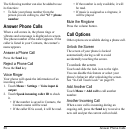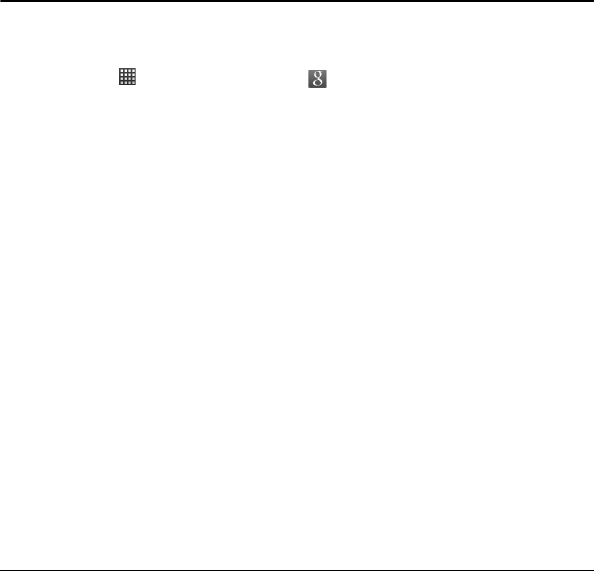
32 Contacts Menu
4Contacts
Use
Contacts
to store names, phone numbers,
email addresses, and other information.
To access
Contacts
:
•Touch
Home
> >
Contacts
.
•Press the
Send
key, then touch the
Contacts
tab.
Contacts Menu
My Name Card
Select this option to view or edit your personal
contact information, or send your name card
via Bluetooth.
1. From the
Contacts
screen, touch
Menu >
My Name Card
.
2. Do one of the following:
• To edit your personal information, touch
Menu > Edit contact.
• To share your name card, touch
Menu >
Share
, then touch an application for
sharing.
Search
Select this option to search for names in your
Contacts.
1. From the
Contacts
screen, touch
Menu >
Search
.
2. Type the name of the contact to search. As
you type
, the screen displays matching
contacts based on the characters you are
typing.
Tip:
You can search for names by touching
>
Contacts
in the Quick Search Bar from
the Home screen.
Display Options
Select this option to change the way Contacts
are filtered and displayed on screen.
1. From the
Contacts
screen, touch
Menu >
Display options
.
2. Touch one of the following options:
•
Only contacts with phones
: Select to
display only the contacts with phone
numbers.
•
Sort list by
: Select whether to sort
contacts by the first name or the last
name.
•
View contact names as
: Select whether
to view the contacts by the first name or
the last name first.