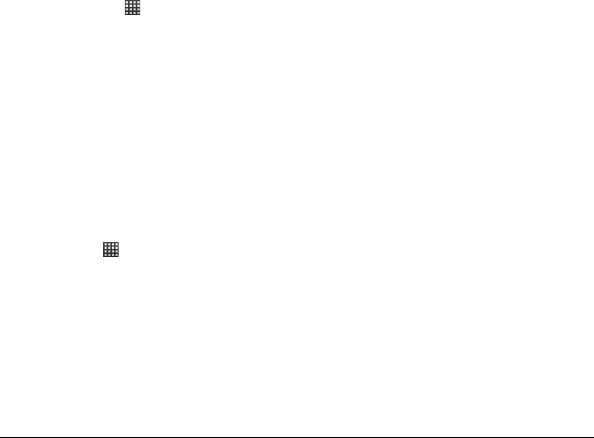
User Guide 67
Places
Places allows you to find places that are
near your current location.
Note: My L
ocation setting must be enabled
to use this feature. See “My Location” on
page 92.
Use Places
1. Touch Home >
>
Places.
2. Touch a category to view the list of
establishments near
your location or type
the place to search on the Search bar.
News & Weather
News & Weather
allows you to view the
weather forecast in your location and read the
latest stories, sports, and entertainment news
headlines on your device.
Use News & Weather
Touch Home >
>
News & Weather.
• Swipe your finger to the right or to the left
to browse the categories.
• Touch a headline to open Browser and read
the complete news story.
• To refresh News & Weather, touch
Menu
>
Refresh
.
News & Weather Settings
On the News & Weather screen, touch
Menu > Settings.
Weather settings
Use this setting to set the location and the
temperature unit to use.
News settings
Use this setting to choose the news topics that
you want to view on your device and manage
other downloads.
Refresh settings
Use this setting to set up auto-refresh and
refresh interval.


















