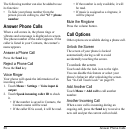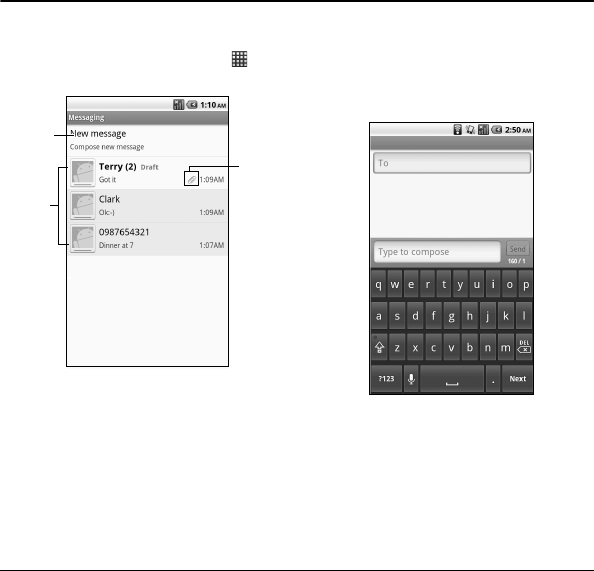
36 Send Messages
5 Messaging
Use
Messaging
to send and receive text or
multimedia messages.
To access
Messaging
, touch
Home
>
>
Messaging
.
1
2
3
1.
New Message:
Touch to compose a new
message
2.
Message
Threads
3.
Attachment icon:
Indicates that the
message has an attachment.
Send Messages
A message can contain numbers, text, symbols,
subject, pictures, videos, and audio files.
1. From the
Messaging
screen, touch
New
message
.
2. Touch the
To
field, then type the recipient’s
number or email address. Or touch and hold
the
To
field, and then touch
Select
Contacts
.