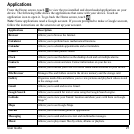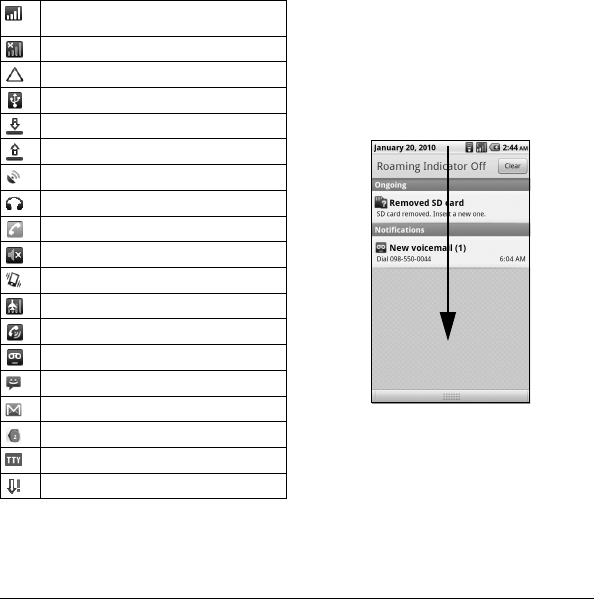
20 Notifications Panel
Notifications Panel
Notification icons indicate the arrival of new
messages or calls, the establishment of a USB
connection, reminders of calendar events,
alarms, and other information. Open the
notifications panel to read the detail of the
notification and open the related applications.
Open the notifications panel
Touch and hold the status bar, then slide
downwards to open the notifications panel.
• Touch the notification to open the related
application.
•Touch
Clear
to clear all notifications
Close the notifications panel
Touch and hold the bottom bar of the notifications
panel, then slide upwards to close it.
Signal level. Fewer bars indicate a weaker
signal.
No signal.
Your phone is roaming in home network.
USB is connected.
Download in progress.
Upload in progress.
GPS is active.
Headset is connected.
Call is ongoing.
Silent mode is active.
Silent mode and Vibrate mode are active.
Airplane mode is active.
Speakerphone is on.
Voicemail notification.
New message notification.
New Gmail message notification.
Touch to display more status bar icons.
TTY mode is enabled.
New software upgrade notification.