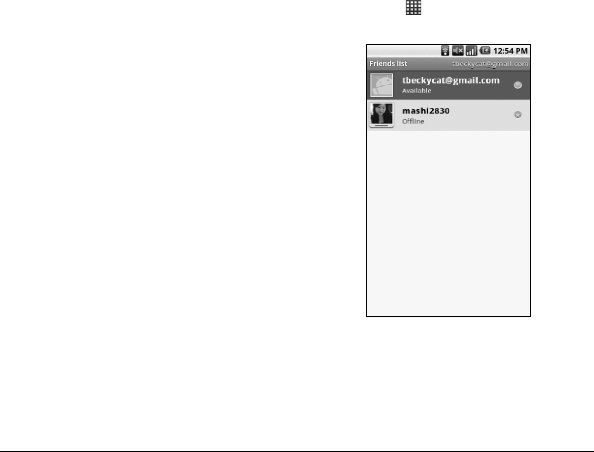
User Guide 49
•
Email notifications
: Select to show a
notification icon on the status bar when
you receive a new email.
•
Select ringtone
: Select if you want the
device to ring when a new email is
received. On the ringtone menu, touch a
ringtone to play the tone briefly, then
touch
OK
to confirm selection. Select
Silent
if you do not want the device to
ring when a new email is received.
•
Vibrate
: Select the vibrate status when a
new email is received.
•
Notify once
: Select to enable email
notification only once.
3. Touch
Back
to save your changes.
Use Google Talk
Google Talk
is the instant messaging program
provided by Google. Google Talk lets you chat
with other people that also have a Google
account. Your Google Talk account is based on
the Google account set on your device.
Sign In and Chat
Touch
Home >
>
Talk
to open Google
Talk.
Add New Friends
You can only add people who have a Google
account.
1. On the Friends list screen, touch
Menu >
Add friend
.


















