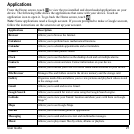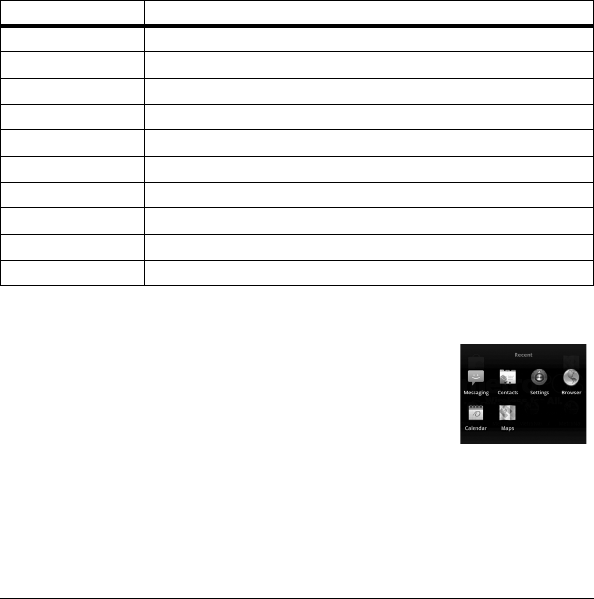
22 Applications
Note:
The menu items on your phone can change depending on the options provided by your
service provider. Check with your service provider.
Recently-Used Applications
1. Touch and hold
Home
to open the recently-used applications
window. The last 8 used applications are displayed.
2. Touch an application icon to open it.
Navigation
Allows you to search for destinations by speaking or typing it.
News & Weather
Provides news feeds and weather updates.
Phone
Use to make calls.
Places
Allows you to find places near your location by category.
Settings
Allows you to show the Settings menu.
Talk
Allows you to send and receive Google instant messages.
Voice Control
Allows you to open the automatic voice recognition program.
Voice Search
Allows you to search for voice files using Google search.
YouTube
Allows you to view YouTube videos.
Zio Top Apps
Allows you to download applications to use on your Zio.
Applications Description