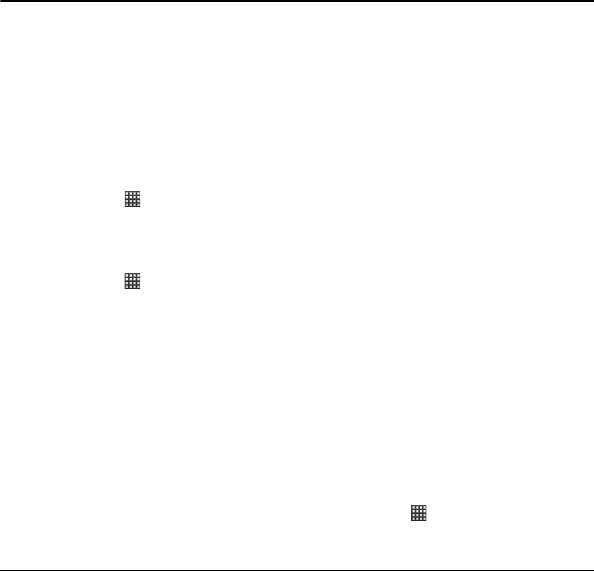
62 Google Search
8 Google Applications
Google Search
Google Search allows you to search text on
the Internet directly from your device.
Open Google Search
To open Google Search, do one of the
following:
•Touch Se
arch.
• Touch the Quick Search Bar.
•Touch Home >
>
Google Search.
See “Use the Search key” on page 15.
Voice Search
1. Touch Home >
>
Voice Search
>
Speak now
.
2. Say the information you want to search.
A list of possible matches are displayed
on screen.
3. Touch a matching item to display the
information.
Search Settings
Open Google Search, then touch Menu >
Search settings.
Web
1. Touch Google search.
2. Touch one of the following options:
• Show w
eb suggestions: Select to show
suggestions from the Google search
engine as you type on the search bar.
• Use My
Location: Select to use your
location for Google search results and
other Google services.
• Sear
ch history: Select to import your
search into suggestions.
• Mana
ge search history: Select to
manage your search history on the
Web.
Phone
Touch one of the following options:
• Sear
chable items: Select to choose what
to search on the phone.
• Clear shortcuts: Select to clear shortcuts
to recently chosen search suggestions.
Google Maps
Google Maps allows you to keep track of
your location, find places of interest, view
traffic situations, and view detailed
directions to your destination.
Open Google Maps
Touch Home >
>
Maps.


















