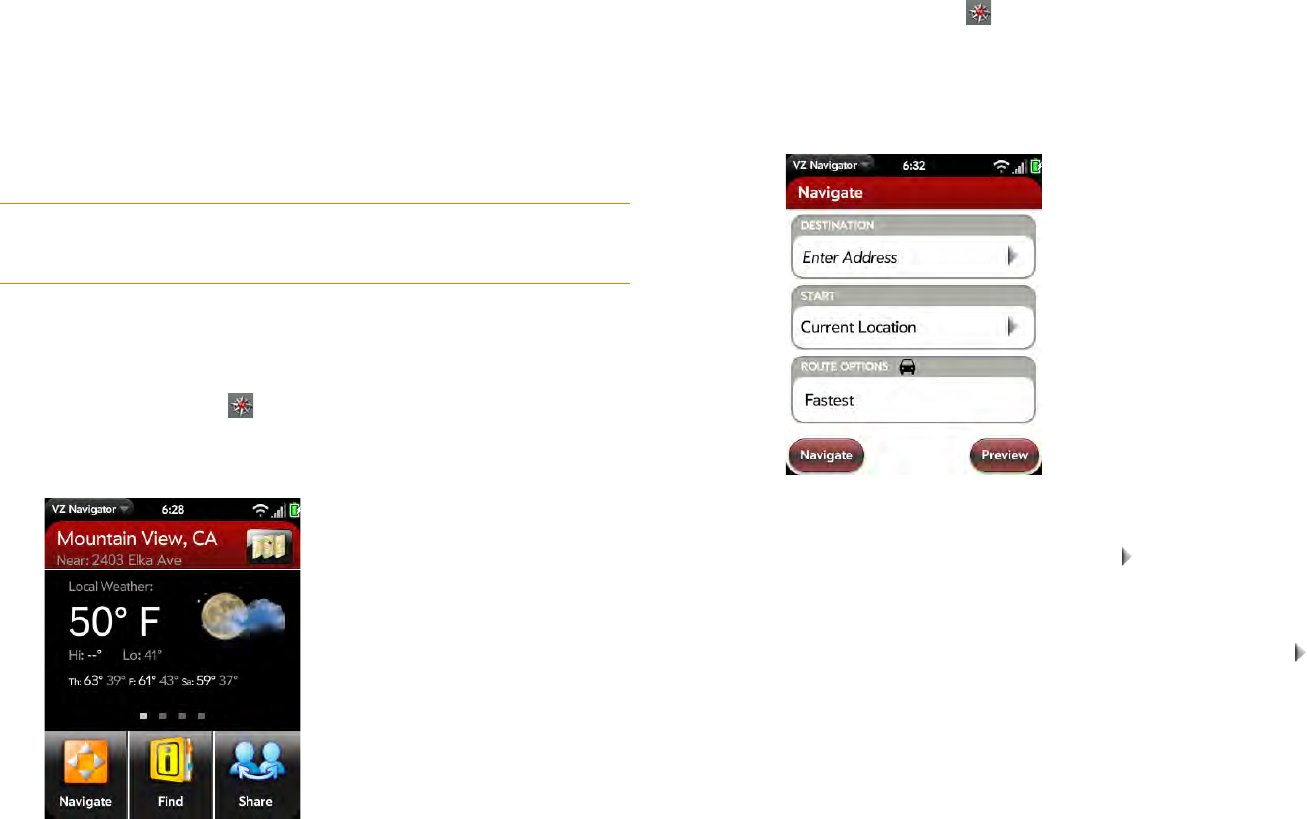
132 Chapter 8 : Web and wireless connections
VZ Navigator
You can use VZ Navigator to check weather conditions, get driving
directions, and search for services.
Sign up for VZ Navigator
The first time you open VZ Navigator, you are asked to pay a monthly
subscription for the service. To continue, tap Buy and then tap Accept to
confirm your purchase. Review the license agreement and tap Accept to
continue.
NOTE When you agree to buy VZ Navigator, the charge is added to your
monthly Verizon Wireless bill.
Check local weather conditions
1 Open VZ Navigator .
2 If prompted, tap Allow to turn on Location Services.
3 Tap the temperature to see the local seven-day forecast. In forecast
view, tap a day to see wind, precipitation, humidity, sunrise, and sunset
information for that day.
Get directions
1 Open VZ Navigator .
2 If prompted, tap Allow to turn on Location Services.
3 Ta p Navigate.
4 Enter the following information:
Destination: Enter a destination, or tap and select a destination
from Recents, Favorites, Contacts, or Airports.
Start: Your current location is entered as your default starting point.
Ta p Current Location and enter a new starting point, or tap and
select a starting point from Recents, Favorites, Contacts, or Airports.
Route Options: Tap to select your preferred route options.


















