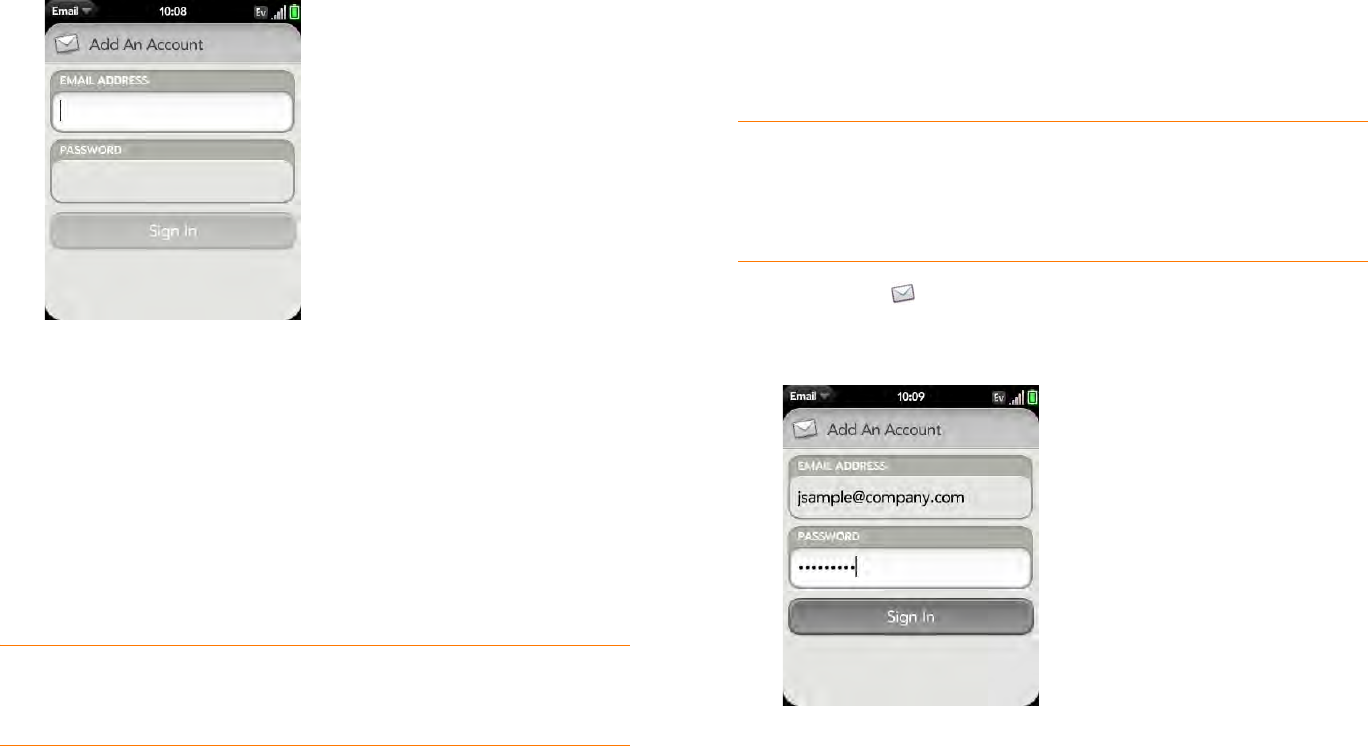
Chapter 5 : Email and other messages 65
2 The first time you open Email, do one of the following:
• If this is the first email account you are setting up: The email address
you used for your Palm profile is entered by default. Use that
address, or enter an address for one of your other email accounts.
Enter your password for the account, tap Sign In, and tap Done.
• If you have already set up an account that takes advantage of the
Synergy feature and want to set up another one: Tap Add An
Account and enter the email address and password. Tap Sign In.
3 Any other time you open Email, open the application menu, tap
Preferences & Accounts, and tap Add An Account. Enter the email
address and password and tap Sign In.
NOTE If automatic setup fails for your email account, an error message
appears. Tap OK, tap Manual Setup, gather the settings info you need, and
enter the account settings (see Set up email when automatic setup fails).
Set up email: Microsoft Exchange ActiveSync (EAS)
Follow this procedure to get email from an Exchange account.
BEFORE YOU BEGIN Get this info from your email provider or system
administrator:
• Mail server name or IP address for receiving mail
• Server domain name
• Your username and password
NOTE If your corporate Exchange system utilizes policies such as remote
wipe and password enforcement (including minimum password length,
allowed number of failed password attempts, and other parameters), those
policies are supported in your Exchange account on your phone. Check with
your system administrator for details.
1 Open Email .
2 The first time you open Email, do one of the following:
• If this is the first email account you are setting up: The email address
you used for your Palm profile is entered by default. Use that
address, or enter an address for one of your other email accounts.
Enter your password for the account.
• If you have already set up an account that takes advantage of the
Synergy feature and want to set up another one: Tap Add An
Account. Enter your username and password.


















