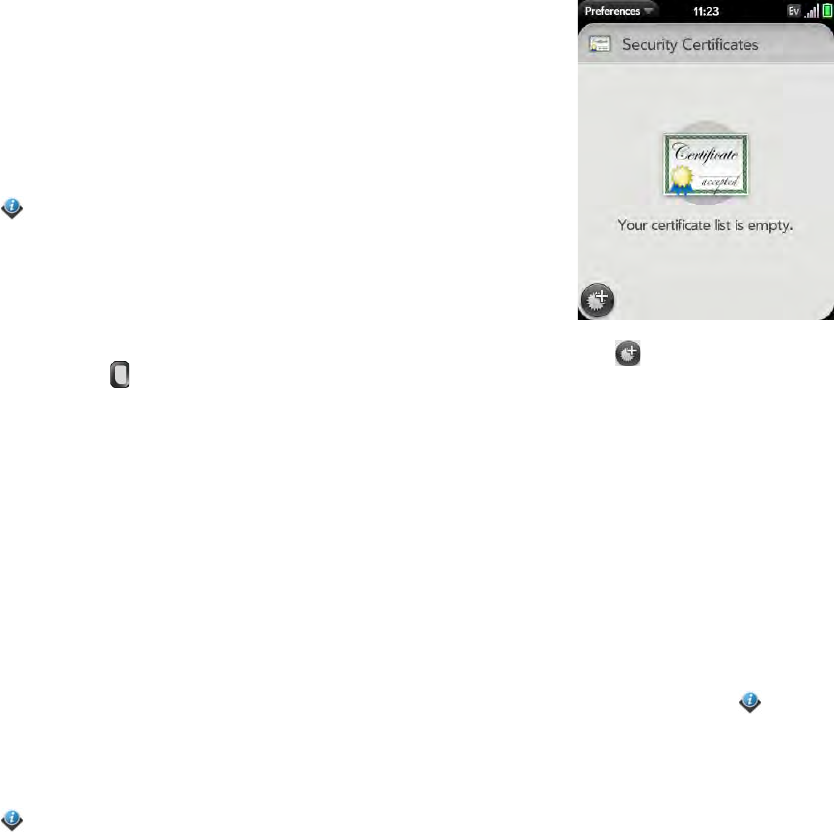
Chapter 10 : Preferences 149
Change default applications
If you have more then one application on your phone that can perform a
particular function, you can change the default application to use for that
function. For example, your phone comes with two applications that can be
used to show the map location of an address: Google Maps and VZ
Navigator. You can select which of these applications opens by default when
you tap an address to see its location on a map. Google Maps is the default
application.
1 Open Device Info .
2 Open the application menu and tap Default Applications.
3 Tap a data type in Data Types and tap an application.
To override the default application setting when looking for the map location
of an address: Press and hold Option , tap the address, and tap an
application.
Use Certificate Manager
Certificates are digital documents that are used to authenticate and
exchange information on networks. Certificates can be issued for a user, a
device, or a service.
Add a certificate from USB Drive storage
You can install a certificate that is located in the USB Drive storage on your
phone. To copy a certificate into USB Drive storage, see Copy files between
your phone and your computer.
1 Open Device Info .
2 Open the application menu and tap Certificate Manager.
3 Tap and tap the certificate name.
Add a certificate from an email attachment
Open the email attachment (see Open attachments), and then tap Tr u st
Certificate.
View certificate details
Only user-installed certificates can be viewed.
1 Open Device Info .
2 Open the application menu and tap Certificate Manager.
3 Tap the certificate name.
Delete a certificate
Only user-installed certificates can be deleted.


















