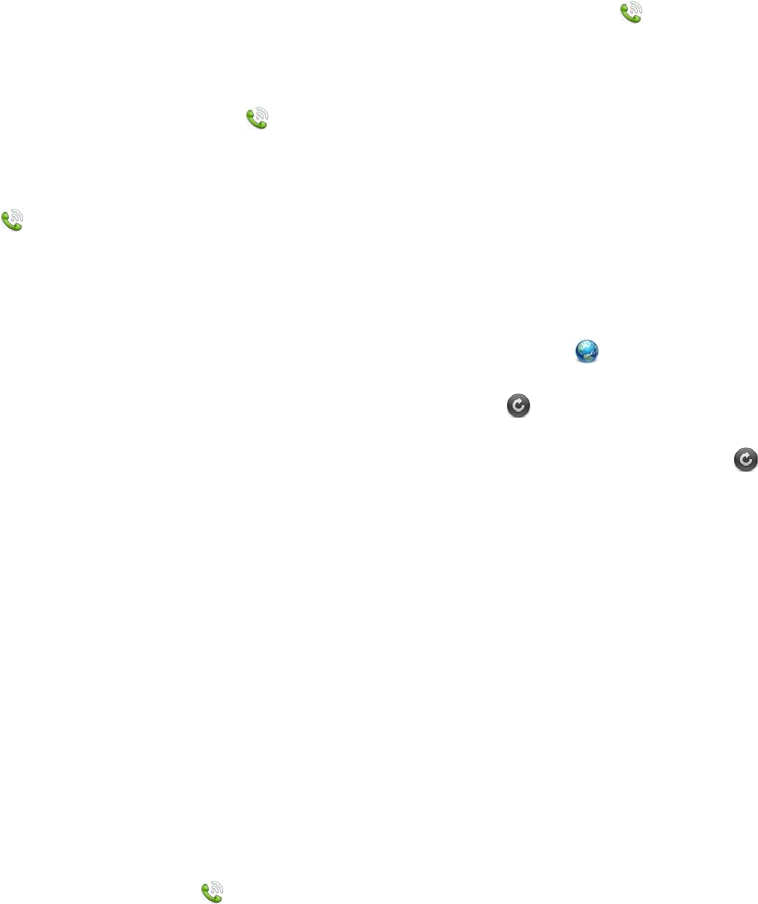
168 Chapter 11 : Troubleshooting
• For multimedia messages, do the following:
• Contact Verizon Wireless to verify that messaging services have
been correctly activated on your phone, and that they are available
at your location. (Verizon Wireless should be able to tell you if
messaging services have been experiencing transmission delays.)
• Check to see if you have data services enabled. Open Phone ,
open the application menu, and tap Preferences. Under Network,
make sure Data Usage is set to On.
• If you are in roaming coverage, check to see if you have data
roaming enabled. Open Phone , open the application menu, and
tap Preferences. Under Network, tap Data Roaming and tap
Enabled.
• If possible, contact the recipient of the message, and make sure the
receiving device can handle the type of message you’re sending.
• If a message arrives but does not display a notification, restart your phone
(see Restart your phone).
I want to send a video in a multimedia message, but do not see
it on the list of items I can attach
You can attach only pictures in JPG format to outgoing multimedia
messages. To send files of other types, attach them to an email message (see
Add attachments to a message).
Web
My phone won’t connect to the Internet
Your phone supports EVDO, 1xRTT, and Wi-Fi wireless data networks.
• Check to see if you have data services enabled. Open Phone , open
the application menu, and tap Preferences. Under Network, make sure
Data Usage is set to On.
• If you are in roaming coverage, check to see if you have data roaming
enabled. Open Phone , open the application menu, and tap
Preferences. Under Network, tap Data Roaming and tap Enabled.
• Turn off your phone and turn it on again (see Turn the phone on/off).
• Restart your phone (see Restart your phone).
• Contact Verizon Wireless to verify that your data plan has been correctly
activated. Verizon Wireless should also be able to tell you if there are any
outages in your location.
I can’t access a page
1 Make sure you have Internet access:
• Open Web and try to view a web page you’ve loaded before.
• To ensure that you’re viewing the page directly from the Internet,
tap .
• After confirming your Internet connection, try to view the page
again. If it comes up blank, tap .
• If you’re still having trouble, the page may contain elements that are
not supported by the browser, such as Flash, Shockwave, VBScript,
WML script, and other plug-ins.
2 Some websites redirect simple web addresses given to the public to
actual web addresses that are more complex (for example, if you enter
the address www.palm.com/support, it may actually go to the web
address http://www.palm.com/us/support). If your phone’s browser
can’t follow the redirect, enter the web address in a desktop browser
and read the actual web address in the address bar. Then enter the
actual address in your phone’s browser.
An image or map is too small on my screen
Do either of the following:
• To switch to landscape mode to see more of the image, turn the phone on
its side.
• To zoom in on the image, pinch out or double-tap the screen.


















