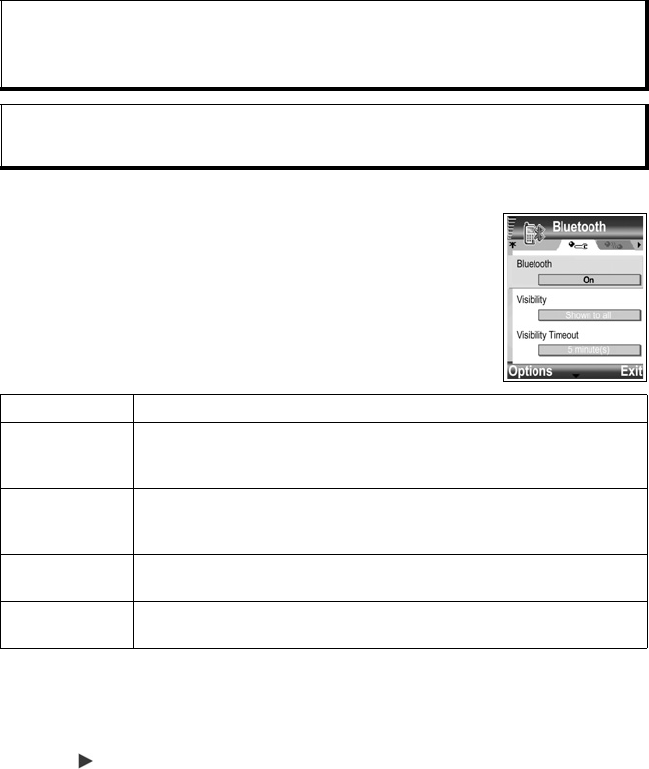
119
This phone supports Bluetooth
®
v1.1 connectivity with the following profiles: Serial
port, Dial-up networking, Object push, File transfer, Headset, and Handsfree
Set up Bluetooth
®
You must first set up Bluetooth
®
connections before using it for the
first time. Thereafter, go to the Settings tab to switch Bluetooth
®
setting on or off and change your phone’s visibility to other
Bluetooth
®
devices.
From Settings menu:
1. Open Connect..
2. Open Bluetooth.
3. In the Settings tab, open fields:
Pair with Other Device and Connect
From Settings menu:
1. Open Connect..
2. Open Bluetooth.
3. Scroll to Paired Devices tab.
4. Ensure that the device in which you want to pair is switched on, and its Bluetooth
®
setting is activated.
Note: Although Bluetooth
®
devices can connect within a 10 metre range, walls or other nearby
barriers may cause interference.
Check with local authorities before using Bluetooth
®
wireless technology as some
countries may restrict the use of Bluetooth
®
devices.
Battery note: Keeping Bluetooth
®
setting “On” consumes battery power more rapidly. To
conserve battery power, switch off Bluetooth
®
setting when not in use. Switch
Bluetooth
®
on or off in Settings.
Bluetooth Select On or Off.
Visibility Choose Shown to all
to allow other Bluetooth
®
devices to find your
phone when searching, or select Hidden to keep other Bluetooth
®
devices from finding it during a search.
Visibility
Timeout
Choose Disabled to keep Visibility setting as Shown to all, or scroll
to select a time period after which your phone cannot be found by other
Bluetooth
®
devices (Visibility setting changes to Hidden).
Phone’s name Use the default name or enter a name for your phone that other
devices will see when they search for your phone.
My Transfer
Speed
Choose Normal, Fast, or Very Fast.


















