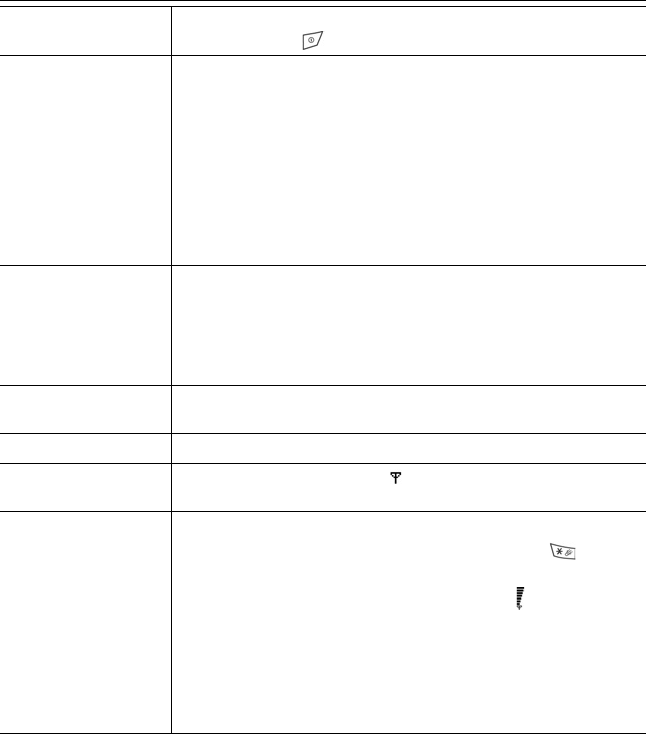
135
TROUBLESHOOTING
Problem Remedy
Phone does not switch
on
• Check that the battery is properly installed and charged.
• Press and hold for at least two seconds.
Short battery life for a
new battery
Battery life is reduced when:
• playing games
• leaving Bluetooth
®
switched on
• taking pictures with Camera
• recording video clips with Video recorder
• recording sound clips with Recorder
• using the PhotoLight often
• browsing the Internet
• downloading data
• leaving Cell Broadcast switched on
• phone is in a weak service area, requiring more battery power
Battery charging
indicator does not
appear, and phone
cannot be switched on
when starting battery
charge session
Allow phone to charge for a few minutes before switching on. Battery
may have been fully discharged.
Battery fails to charge
Do not connect the Travel Charger until after the battery has been
installed.
Display looks faded Check the Brightness setting (see Display Settings on page 107).
Emergency calls
cannot be made
Check that the antenna symbol is displayed - move to a coverage
area and operate your phone when the antenna symbol appears.
Calls cannot be made
or received
• Check to make sure the phone is switched on.
• If keypad is locked, press Unlock softkey, then press .
• If phone is locked, enter lock code.
• Check that the network signal strength indicator displays at least
one bar. Move to a stronger coverage area.
• If no network name appears, the phone may not be registered to a
network. Move to another area and watch for the phone to register
to a network.
• Check Call barring, Fixed dialling, Closed user group, and Call
divert settings in Settings menu.


















