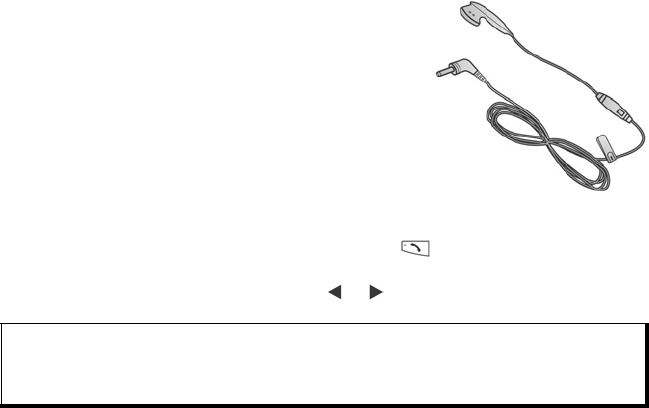
22
PERSONAL HANDSFREE HEADSET
If you are using a Personal Handsfree Headset, plug it into the phone to have a phone
conversation without holding the phone to your ear.
Connecting the Personal Handsfree Headset
1. Pull out the cap from the jack on the side of the
phone and securely plug in the Personal Handsfree
Headset connector. The speaker and microphone in
the phone are automatically disabled.
2. Attach the Personal Handsfree Headset clip to your
clothing.
3. Insert the earpiece into your ear.
Using the Personal Handsfree Headset
• To make a call, dial as normal, then press the Send/
End button on the headset.
• To answer and to end a call, press and hold the Send/End button on the headset.
• To dial a call by speaking a name, press and hold on the phone. See Voice
Commands on page 98.
• During a call, adjust volume by scrolling or on navigation key on the phone.
On the phone, a light indicates that a call is connected.
Warnings:Check ring volume before using handsfree device to ensure volume is not
uncomfortably loud.
Some countries do not allow the use of an ear insert device when driving. Be sure to
check local laws before using this device.


















