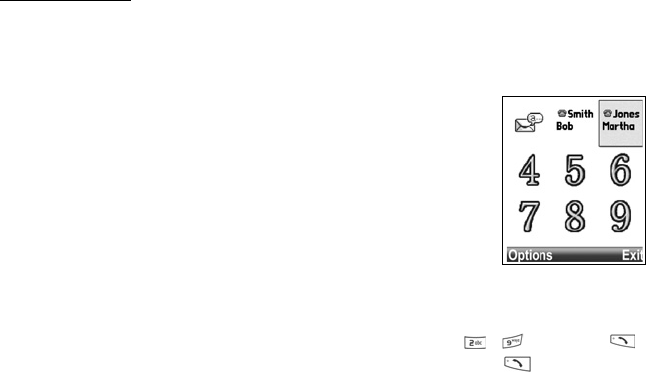
39
SPEED DIAL
Set phone to quickly dial frequently called numbers by pressing 2 keys.
ASSIGN A SPEED DIAL NUMBER
From Contacts menu:
1. Open Speed Dial.
2. A grid showing numbers 1 - 9 appears.
• If a digit is replaced by an icon, then the corresponding key
has been reserved by Vodafone to dial a special number, for
example, to dial the voice mailbox number.
3. Scroll to a number, press Options and select Assign.
4. Scroll to the desired Contacts card and press Select.
5. Scroll to the desired number and press Select.
CALL A SPEED DIAL NUMBER
To call a preset speed dial number, choose a method:
• From standby mode, press the corresponding number key - and press .
•From the Speed Dial menu, scroll to desired number and press , or press
Options and select Call.
CHANGE, REMOVE, OR VIEW SPEED DIAL NUMBERS
From Contacts menu:
1. Open Speed Dial.
2. Scroll to desired number on grid.
3. Press Options and select Change, Remove speed dial, or View number.


















