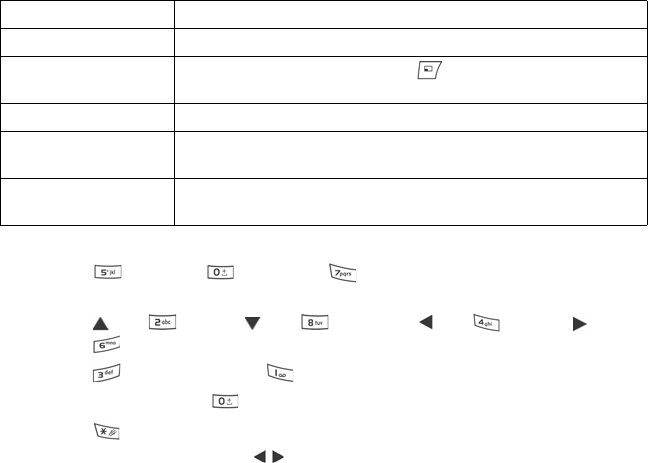
71
Zoom, Rotate, and Panning Shortcuts
Zoom zooms in; zooms out; zooms in; press again to activate full
screen.
Pan and pan up; and pan down; and pan left; and
pan right.
Rotate rotates clockwise; rotates counter clockwise.
Original Press and hold to go back to original size view.
Full screen switches between full screen view and original size view.
• If picture is not zoomed, scroll to go to next picture in the current folder.
Zoom in / Zoom out Zoom in or out in steps from 12.5% to 800%.
Full screen Removes status bar and softkey text to see more of the picture.
Normal screen When viewing full screen, press
, then select Normal
screen to view status bar and softkey text.
Rename Rename the picture.
View details View details such as file format and size, and
picture creation time and date.
Add to
Shortcuts
Add a shortcut to view picture from Shortcuts.


















