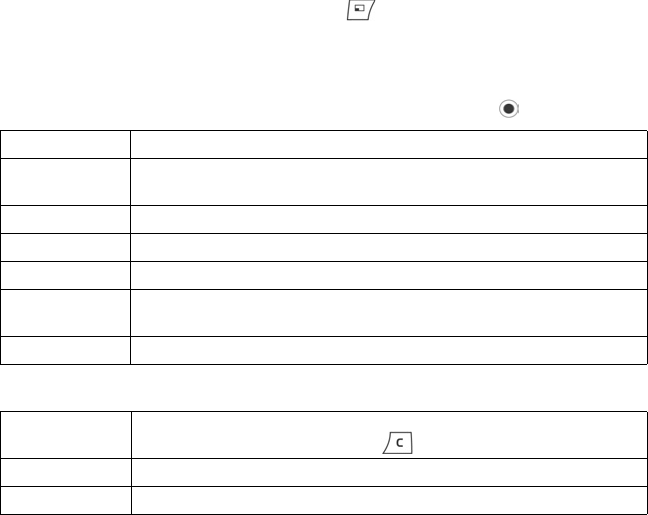
26
Options Softkey
At the first level of each menu item, Options appears as a way to organise or
customise the menu system. The options change depending on the menu level you
are viewing.
To open the Options menu:
•Press Options, scroll to highlight the desired action, then press or press Select.
These additional actions may be available in the Options menu:
Mark/Unmark
In menu items containing many files, you can mark specific files in which to perform an
action. For example, you may wish to delete 5 pictures from your Pictures folder
containing 29 pictures.
To mark an item or items:
1. Press Options and select Mark/Unmark
> Mark to place a checkmark next to the
desired file. Scroll to mark more items as needed, or select Mark all to mark all
files.
2. Press Options, then select desired action such as Delete, Send, Move.
To unmark an item or items:
Open Open the item.
List view View the menu items in a list form. If you select this, the option changes
to Grid view to view the menu items in a grid form.
Move Move the item to another place within the menu system.
Move to folder Move the menu item into a folder.
New folder Create and name a new folder.
Memory
details >
View information about items stored in the phone memory and memory
card (also referred to as miniSD Card).
Exit Exit the menu item.
Remove or
Delete
Remove or delete an item or a marked item (see Mark/Unmark on
page 26) on a list or grid, or press .
Rename Give a new name to the item.
Edit Change information you have already entered.


















