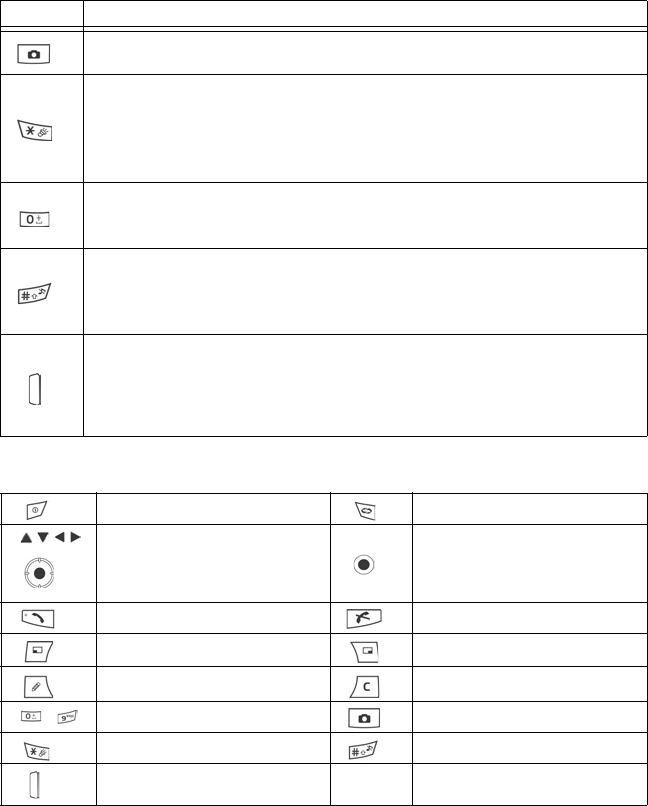
12
Symbols used in this manual
Camera Key
Opens Camera.
Asterisk Key
In standby mode, press and hold to switch PhotoLight or flashlight on or off.
In numeric and standby modes, press repeatedly for *, +, p, and w characters.
In Dictionary mode, scroll to other word choices when word is underlined.
In edit mode, press to open special character table.
Zero Key
In standby mode, press and hold to enter + character for dialling.
In edit mode, enter space.
Silent Mode Key
In standby mode, press and hold to switch Silent mode on/off.
In edit mode, shift to upper and lower case letters, or press twice briefly to turn on/
off Dictionary for predictive text.
Multibutton (on side of phone)
For external display, press once to switch on backlight, then press as needed to
toggle between clock and icon views.
Turns off ringer during incoming call.
Takes a picture in Camera mode when flip is closed.
Press Power Key. Press Menu key.
Press outside edges of navigation
key to scroll up, down, left or right
to move through menus and text.
Press Navigation key centre.
Press Send key. Press End key.
Press Left Softkey. Press Right Softkey.
Press Edit key. Press Clear key.
- Press number keys. Press Camera key.
Press Asterisk key. Press Silent Mode key.
Press Multibutton key (on side of
phone).
Key Function


















