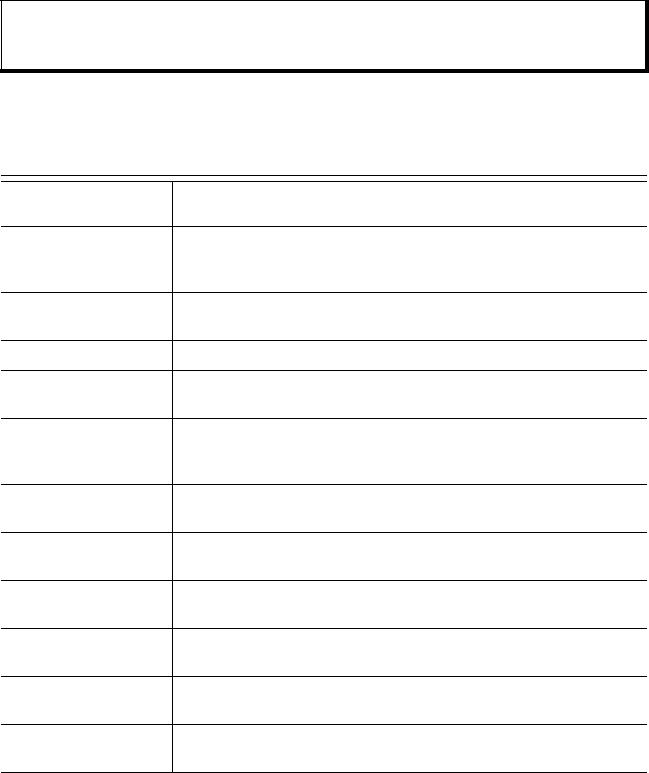
136
Error Messages
These are some of the important error messages which may be displayed.
Note: The quality of display pictures may vary depending on the object or environment.
Display pictures may distort when shooting moving objects, especially in a fast moving
environment.
Error Message Meaning
Unable to install
Unable to install game, ringing tone, application, etc., for various
reasons such as not enough memory, or downloading failed.
No access points
defined. Define now?
You need to set up an access point for your phone to access the
service you are requesting, such as Multimedia messaging, email, or
browsing the Internet.
Memory full
Phone memory is full. Delete some files before new files can be
stored. See Shared Phone memory on page 28.
No network coverage There is no network service in your current location.
Network busy
Connection error
Network is overloaded with calls or there was an error trying to
connect to the network.
Unable to send
message. Maximum
message size is xxx.
File size of object attached to message is too large to send. The xxx
will be replaced by a file size. You may be able to send the file by
infrared, Bluetooth
®
, or transfer by PC Software Suite.
Unable to connect. No
network coverage.
Cannot connect to server you are requesting.
Secure connection not
available
Network cannot establish a secure connection.
SIM card registration
failed
The network cannot register your SIM card. Contact Vodafone.
PIN code blocked.
Enter PUK code:
PIN code was entered incorrectly 3 times, therefore the SIM card is
locked. Enter the PUK code, supplied by Vodafone.
PIN2 code blocked.
Enter PUK2 code:
PIN2 code was entered incorrectly 3 times, therefore the SIM card is
locked. Enter the PUK2 code, supplied by Vodafone.
SIM card rejected
The phone is set to accept only certain SIM cards. It will not accept
the currently inserted SIM card.


















