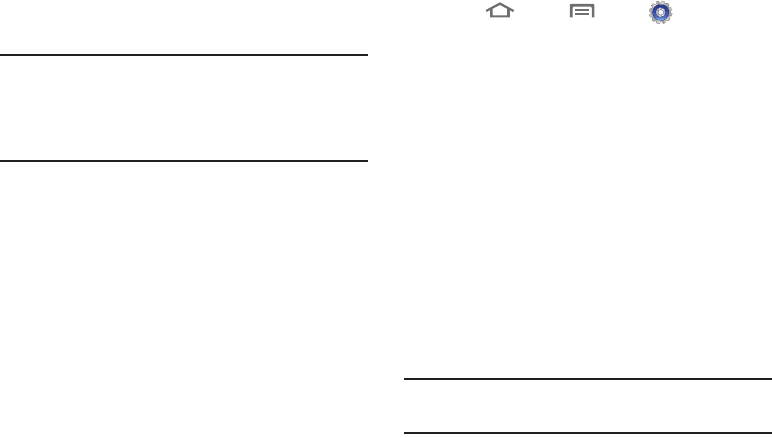
124
Portable Wi-Fi Hotspot
Use Portable Wi-Fi Hotspot to share your phone’s 3G data
network with up to 5 PCs or other devices through Wi-Fi.
Note:
To use Portable Wi-Fi Hotspot, you need the Portable Wi-Fi Hotspot
feature from your Wireless Provider. Contact your Wireless Provider for
more information.
Portable Wi-Fi Hotspot consumes battery power and uses data service.
While the Portable Wi-Fi Hotspot is active, your phone’s applications
will use the Portable Wi-Fi Hotspot data feature allowance.
Portable Wi-Fi Hotspot On or Off
1. Touch
Home
➔
Menu
➔
Settings
➔
Wireless and networks
➔
Tethering and portable hotspot
➔
Portable Wi-Fi hotspot settings
.
The
Introduction to portable Wi-Fi hotspot
screen appears.
2. Read the information about Portable Wi-Fi Hotspot, then
touch
OK
. The
Portable Wi-Fi hotspot settings
screen
appears.
3. Touch
Portable Wi-Fi Hotspot
to turn the service on. You are
prompted to disable Wi-Fi.
4. Touch
Yes
. A second
Introduction to portable Wi-Fi hotspot
screen appears.
5. Portable Wi-Fi Hotspot consumes battery power. Read the
information about battery usage, then touch
Accept
to
proceed.
6. Your phone establishes a connection to the network for the
Portable Wi-Fi Hotspot service.
7. When you are finished using Portable Wi-Fi Hotspot, touch
Portable Wi-Fi Hotspot
to turn the service off.
Note:
Using your phone as a Portable Wi-Fi Hotspot consumes battery power
and increases your data usage. Roaming while using your phone as a
Portable Wi-Fi Hotspot will incur extra data charges.


















