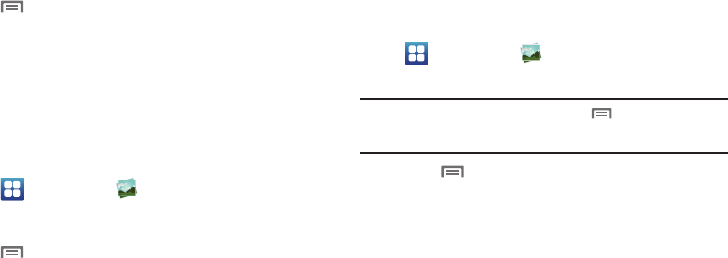
Pictures and Videos 91
4.
To erase the picture from memory, touch
Delete
.
5. While viewing a picture, touch on the screen or touch
Menu
for options:
•Share via
: Share the selected picture via
AllShare
,
Picasa
,
Social
Hub
, or
Online Album
.
•Set as
: Assign the picture as a Contact icon, or as Wallpaper.
•More
: Access additional options to
Copy
,
Print
,
Edit
,
Crop
,
Motion
,
Rotate left
,
Rotate right
,
Slideshow
,
Rename
, or view
Details
.
Viewing Videos
1. Navigate to a Home screen panel, then touch
Applications
➔
Gallery
.
2. Touch a category, then touch a video to play it.
3. While browsing videos, touch the screen or touch
Menu
for these options:
• Share video
: Share the selected video using
AllShare
,
Bluetooth
,
Email
,
Gmail
,
Messaging
,
Wi-Fi
, or
YouTube
.
• Details
: View information about the video.
• Via Bluetooth:
Send the video via Bluetooth.
• Settings
: Change the video playback
Brightness
,
Color tone
, and
Outdoor visibility
.
•Subtitles
: Enable or disable display of subtitles if included with this
video.
Sharing pictures and video
Share pictures and videos via Email, AllShare, Bluetooth,
Messaging, Picasa, or Gmail.
1. Navigate to a Home screen panel, then touch
Applications
➔
Gallery
.
2. Touch a category, then touch a picture or video to select it.
Tip:
To select multiple pictures or videos, touch
Menu
, then touch each
picture or video thumbnails or touch
Select all
to mark them, then touch
Send via
.
3. Touch
Menu
, then touch
Share via
/
Share video
to
send the picture or video using applicable options (
AllShare
,
Bluetooth
,
Picasa
,
Social Hub
,
Online Album
,
Email
,
Gmail
,
Messaging
,
Wi-Fi
,
or
YouTube
), then follow the prompts.


















