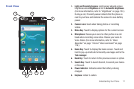20
Touch Screen Display
Your phone’s touch screen display is the interface to its features.
1.
Annunciator Line
: Presents icons to show network status,
battery power, and connection details. (For more
information, refer to “Annunciator Line” on page 21.)
2.
Home screen
: The starting point for using your phone.
Place icons, widgets, and other items to customize your
phone to your needs. (For more information, refer to
“Home Screen” on page25.)
3.
Primary Shortcuts
: Shortcuts to your phone’s common
features. (For more information, refer to “Primary
Shortcuts” on page 26.)
4.
Panel Indicator
: Shows what panel of 7 available panels
appears in the display.
5.
Shortcuts
: You can add more shortcuts for quick access to
applications or features, such as Email or other
applications. For more information, refer to “Adding
Shortcuts to a Home Screen panel” on page 29
.
6.
Widget
: An application that executes or that you can
execute on the home page panel.
Display settings
You can customize display settings to your preferences. (For
more information, refer to “Display settings” on page 133.)
1
3
2
5
4
6