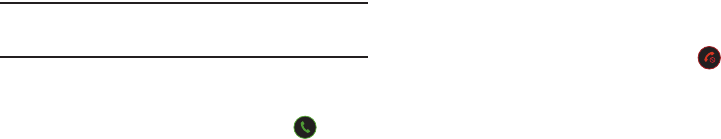
Call Functions 35
Note:
Puerto Rico and Canada are on the North American dialing plan. When
making calls to Puerto Rico and Canada it is similar to making calls
within the United States, no unique country codes are necessary.
Answering Calls
To answer an incoming call:
ᮣ
On the Incoming call screen, touch and drag outside
of the large circle.
Silencing an Incoming Call Ringtone
When your phone alerts you to an incoming call, you can silence
the ringtone for the call. (For more information, refer to “Ignoring
a call” on page 35.)
Sending Calls to Voicemail
When your phone alerts you to an incoming call, you can ignore
the call to send the caller to voicemail, or reject the call and send
a message to the caller.
Ignoring a call
When you ignore a call, the call is forwarded to voicemail.
ᮣ
On the Incoming call screen, press the Volume key up or
down. Your phone’s ringer stops and, after a number of
rings, the call is forwarded to voicemail.
Rejecting a call
When you reject a call, the call is answered by voicemail.
ᮣ
On the Incoming call screen, touch and drag outside
of the large circle. Voicemail answers the call, prompting
the caller to leave a voice message.
Rejecting a call with a message
You can reject an incoming call by sending the caller a text
message. You can create a new message, or choose a message
you previously created. (For more information about creating
ignore text messages, see “Set reject messages” on page 128.)
1. On the Incoming call screen, touch and drag the
Reject call
with message
tab upward.
2. Touch
Create new message
, then enter new text.
3. Touch
Send
to send the text message.
Answering Call-Waiting Calls
When you receive a call while on a call:
•
Touch and slide
Answer
to answer the incoming call. The original call
is placed on hold, and remains on hold until you end the second call, or
swap calls back to the original call.
•
Touch
Swap
to place a call on hold and return to the original call.


















