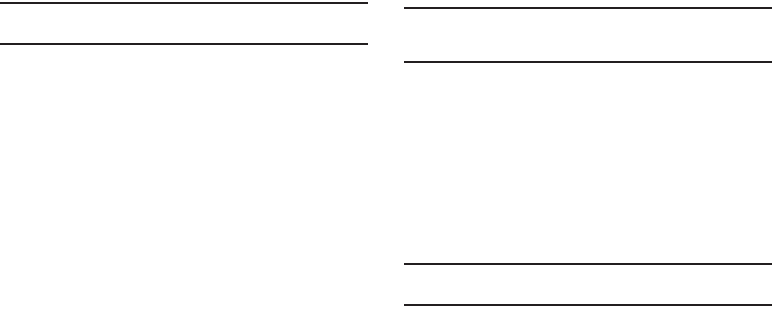
Settings 131
Volume
Adjust the volume levels for incoming call and notification
ringtones.
Note:
You can also adjust
Ringer volume
from the Home screen by pressing
the
Volume Key
.
1. From the
Settings
menu, touch
Sound settings
➔
Volume
.
2. Touch and drag the following sliders to adjust the
associated volume settings:
•Ringtone
: Sets incoming calls ringtone volume.
•Media
: Sets media playback volume.
•System
: Sets handset system volume.
• Notification
: Sets notification alert tone volume.
3. Touch
OK
to save your setting(s).
Incoming calls
Phone ringtone
Choose a default ringtone for all incoming calls.
Tip:
You can also set songs as ringtones for all calls, or for a selected
contact. (For more information, see “Setting a song as a ringtone”on
page 82.)
1. From the
Settings
menu, touch
Sound settings
➔
Phone ringtone
.
2. Touch a ringtone to hear a sample and select it.
3. Touch
OK
to save the setting.
Notifications
Notification ringtone
Select a default ringtone for message, alarm, and other
notifications.
Tip:
You can also set songs as alarm ringtones. (For more information, see
“Setting a song as a ringtone”on page 82.)
1. From the
Settings
menu, touch
Sound settings
➔
Notification ringtone
.
2. Touch a ringtone to hear a sample and select it.
3. Touch
OK
to save the setting.


















