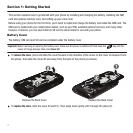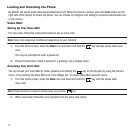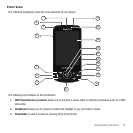Getting Started 12
2.
Gently lift the edge of the memory card cover up (as shown) (2).
Install the memory card
by sliding it into the
the slot (3), being sure to align the gold contact pins on the card with the phone’s contacts.
3. Gently push the memory card cover (4) down to close, and slide the cover back into the lock position.
4. For more information on how to use the SD card see “Using the SD Card” on page 40.
Removing the Memory Card
1. Remove the phone’s back cover.
2. Use your thumb nail or other object to slide the edge of the memory card cover to the Unlock position (as
indicated on the phone) until you hear a slight clicking sound.
3. Gently lift the edge of the memory card cover up (as shown in the previous graphic [2]).