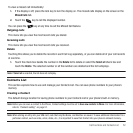51
To answer a new call while you have a call in progress:
1. Press the key to answer the incoming call. The first call is automatically put on hold.
2. To switch between the two calls, touch either the
In call
tab or the
On hold
call tab, then touch the swap icon.
3. To end a call on hold, touch the
On hold
tab, then touch the End call icon.
4. To return to the call screen, pull down the Notification bar and touch
In call
.
5. To end the current/remaining call, touch the key.
Call Log
Incoming, outgoing and missed calls are listed in the Call Log. You can also view Call time records or Reset all the
call time records. If the caller’s name and number is stored in your Contacts list, the info will display in the log.
ᮣ
From the Home screen, open the Widget bar and touch the
Call log
widget.
– or –
ᮣ
Touch
Dialer
and touch
Call log
.
Touch the pull-down list at the top left to choose one of the following Call Logs:
All calls
This menu lets you view the most recent calls you received, dialed, and missed.
Missed calls
This menu lets you view the most recent calls you received, but did not answer.
Viewing Missed Calls
When you are unable to answer a call for any reason, you can find out who is calling you, if this service is available,
so that you can call the person back.
The number of calls you missed displays on the home screen immediately after a call is missed.