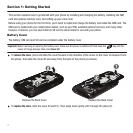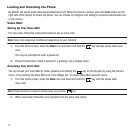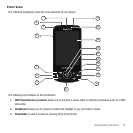Getting Started 14
Phone Options
Phone options is a shortcut method for putting the phone in Silent mode, Airplane mode, or turning the phone
power off.
1. Press and hold the key until the Phone options screen displays on the Home page.
2. Touch one of the following options:
• Silent mode
: turns off all the phone sounds. Silent mode is convenient when you wish to stop the phone from making noise, in
a theater for example.
• Airplane mode
: allows you to use many of your phone’s features, such as Games, Voice note, etc., when you are in an
airplane or in any other area where making or receiving calls or data is prohibited.
Important!:
When your phone is in Airplane Mode, it cannot send or receive any calls or access online information.
•Power off
: turns the phone off.
Silent Mode
In Silent Mode the speaker is muted and the phone only vibrates to notify you of incoming calls, or other functions
that normally have a defined tone or sound as an alert.
1. From Idle mode, press the key.
2. Touch
Silent Mode
to activate this mode.
3. Repeat steps 1 and 2 to deactivate this mode.
Airplane Mode
Airplane Mode allows you to use many of your phone’s features, such as Games, Voice notes, etc., when you are in
an airplane or in any other area where making or receiving calls or data is prohibited. When your phone is in
Airplane Mode, it cannot send or receive any calls or access online information.
1. From Idle mode, press the key.
2. Touch
Airplane Mode
to activate this mode.
3. Repeat steps 1 and 2 to deactivate this mode.