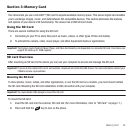Understanding Your Phone 36
Notification Bar
The Notification Bar includes a pull-down list to show information about processes that are running, recent
notifications, etc. To display the Status indicator:
ᮣ
On the Home screen, touch the Notification Bar until the pull-down displays, then drag down vertically.
Displays when the phone is connected to a computer via USB cable.
Displays when no storage card is mounted on the phone.
Displays when Bluetooth is activated.
Displays when an alarm is set for the Alarm Clock.