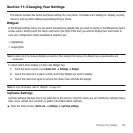157
SmartConverter
1. From the Home screen, open the Widget tray and touch, drag and drop the Calculator widget onto the
desktop, then tape the Calculator widget.
The conversion menu provides the following conversion categories:
•
Currency
•
Length
•
Weight
•
Volume
•
Area
To convert a currency, length, weight, volume, or area, do the following:
1. Touch the category that you want to convert.
2. Enter the quantity you want converted in the empty field.
3. Touch the drop-down box to the right of the empty field and select the conversion type (for example, if you are
converting currency, use the drop-down to select the type of currency to convert to).
A table of conversions displays.
4. Depending on what you are converting, different options display such as:
Screen Options
Currency
View rate
: displays a currency rate table.
Reset
: allows you to reset to the original currency values.
Length
Reset
: allows you to reset to the original length values.
Weight
Reset
: allows you to reset to the original weight values.
Volume
Reset
: allows you to reset to the original volume values.
Area
Reset
: allows you to reset to the original area values.